grandMA3 User Manual Publication
Command Area
|
grandMA3 User Manual » Workspace » Command Area
|
Version 2.0
|
This menu displays the Command Area of a console.
As only consoles have a command area, this menu is useful whenever you use an onPC.
To open the Command Section, tap ![]() in the control bar on the left of the screens 1 to 7 or F3 on a keyboard.
in the control bar on the left of the screens 1 to 7 or F3 on a keyboard.
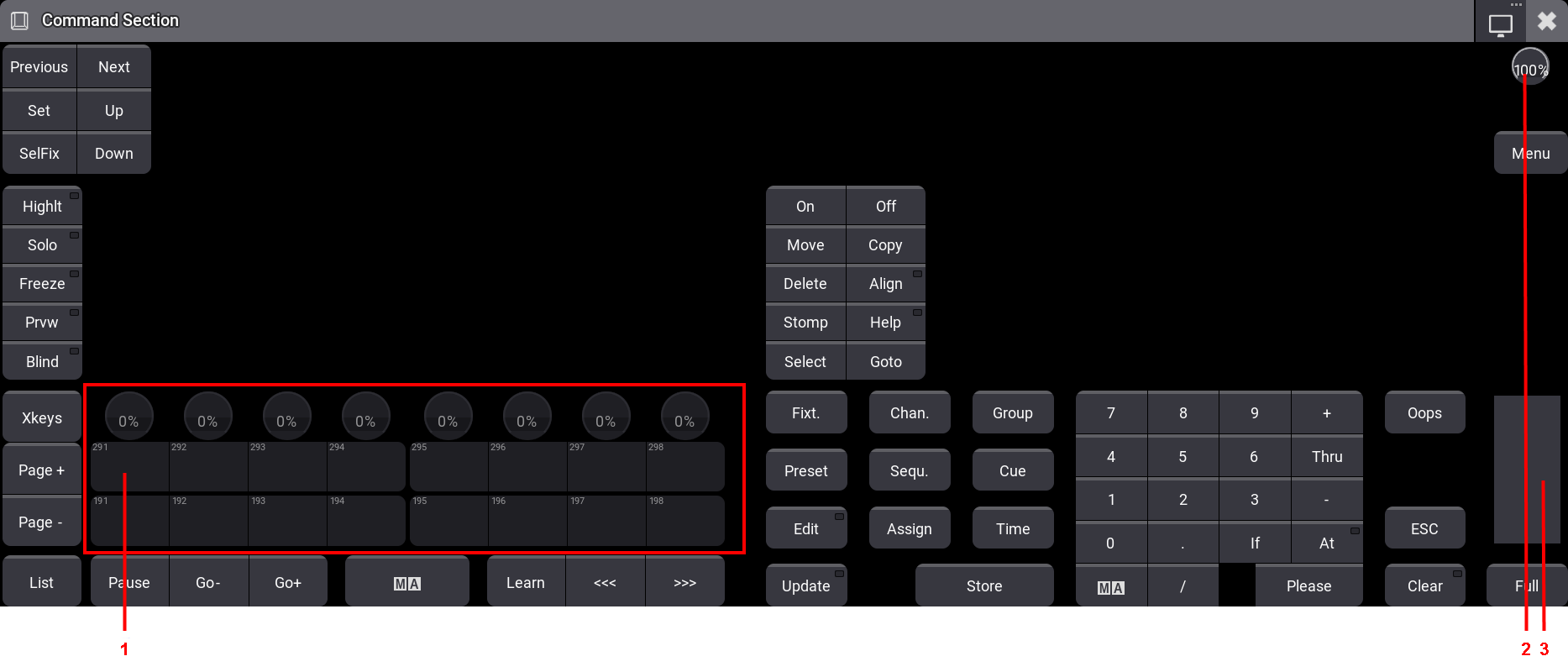
Apart from the command area this menu also displays:
To use the latch function, tap and swipe a MA key. The MA key turns yellow and the keys of the Command Section changed as shown below:
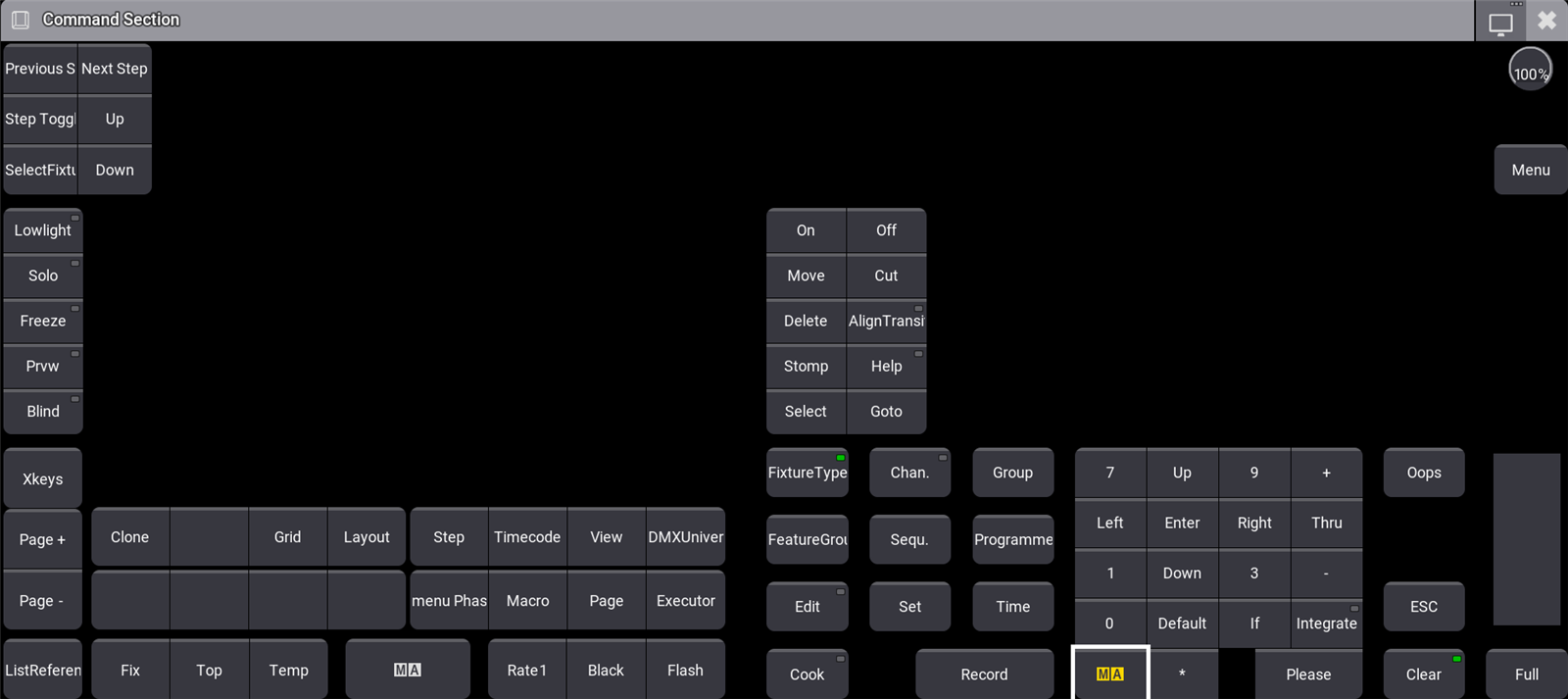
To unlatch, tap on a MA key.