Command Wing Bar
|
grandMA3 User Manual » Workspace » Command Wing Bar
|
Version 2.0
|
The Command Wing Bar combines a small version of the Playback Bar, including two sections of executors and the Master Area, with a compressed version of the Encoder Bar. This combined bar is helpful for optimizing screen space and minimizing the views necessary to move between programming and playback, especially when using the grandMA3 onPC software. The executors displayed on the playback side of the bar coincide with the executor sections available on the grandMA3 onPC command wing and command wing XT.
In the grandMA3 onPC software, tap the ![]() icon in the Control Bar to toggle the Encoder Bar to the Command Wing Bar. The Command Wing Bar is also available as a window under the More and All tabs in the Add Window pop-up. For more information on adding windows, see the Add Window topic.
icon in the Control Bar to toggle the Encoder Bar to the Command Wing Bar. The Command Wing Bar is also available as a window under the More and All tabs in the Add Window pop-up. For more information on adding windows, see the Add Window topic.
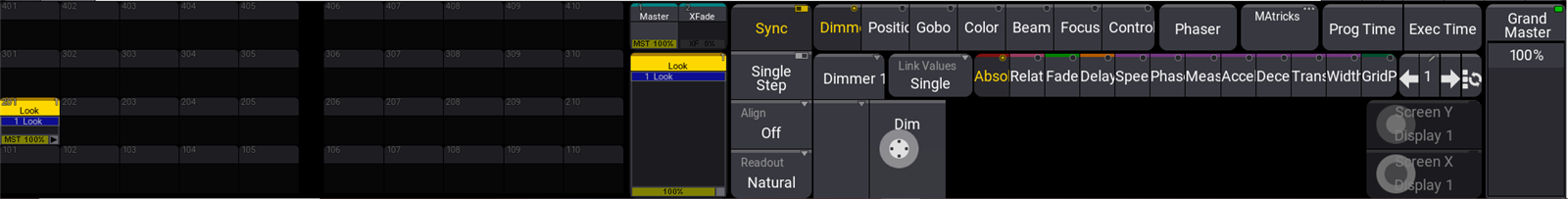
Tap MA in the upper-left corner of the Command Wing Bar Window to access the Command Wing Bar Window Settings pop-up.
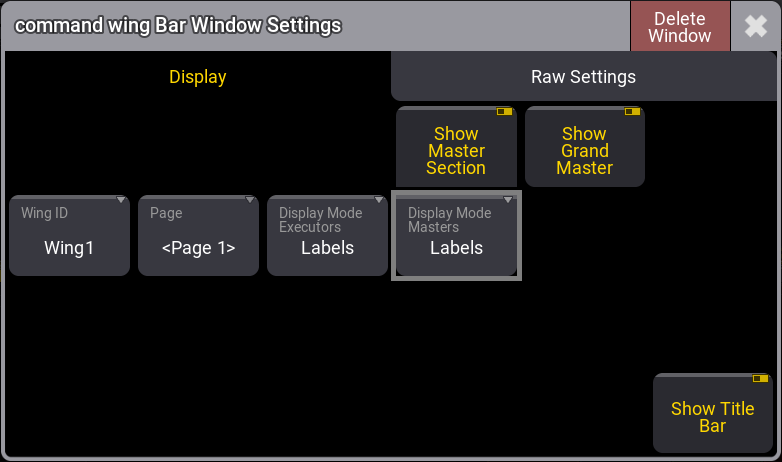
This pop-up includes the following settings:
- Display Mode Executors: Tap to toggle the display of the executors in the window between Labels and Hardware Buttons.
- Display Mode Masters: Tap to toggle the display of the special masters in the window between Labels and Hardware Buttons.
The Window Settings topic describes additional window settings.