grandMA3 User Manual Publication
View Modes
|
grandMA3 User Manual » Agenda » View Modes
|
Version 2.1
|
The agenda window can display the data using five different view modes.
Open an agenda window, see Add Windows. From the add window dialog, tap Tools, and then tap Agenda Viewer.
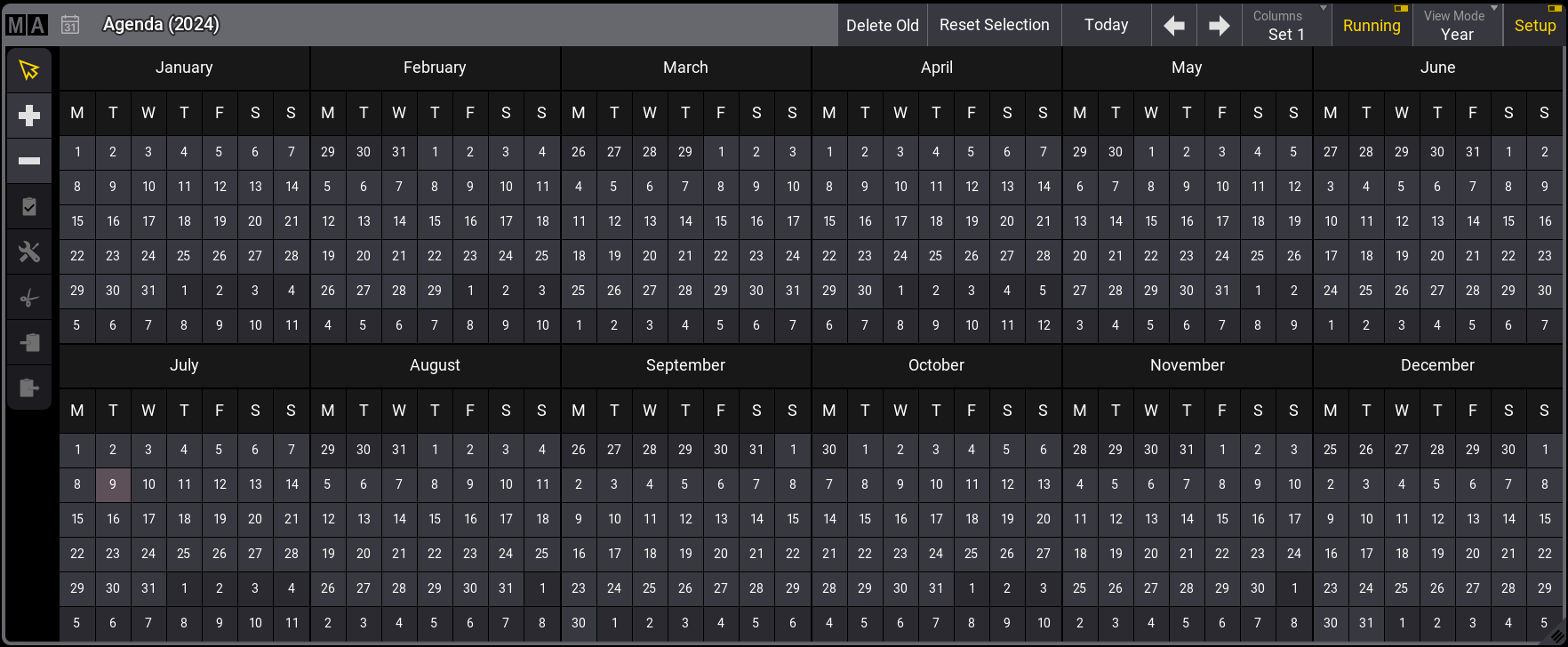
To change the view, tap View Mode in the title bar.
- Sheet: Displays all agenda entries in a spreadsheet format.
|
|
Hint: |
| To sort the agenda entries in the sheet view by name, right-click or tap and hold a column header. |
- Year: Displays a calendar view of the year. The current date has a light gray background. Days with at least one enabled event are indicated by a green background. Days that have all events disabled are indicated by a bright red background.
- Month: Displays all agenda entries of the selected month.
- Week: Displays all agenda entries of the selected week.
- Day: This mode is divided into two sections. It displays a smaller monthly overview on the left and entries for the selected day on the right.
|
|
Hint: |
| - Disabled events are displayed with red font color. - Repeated events are displayed with |