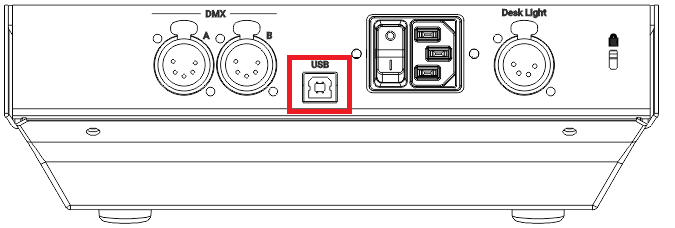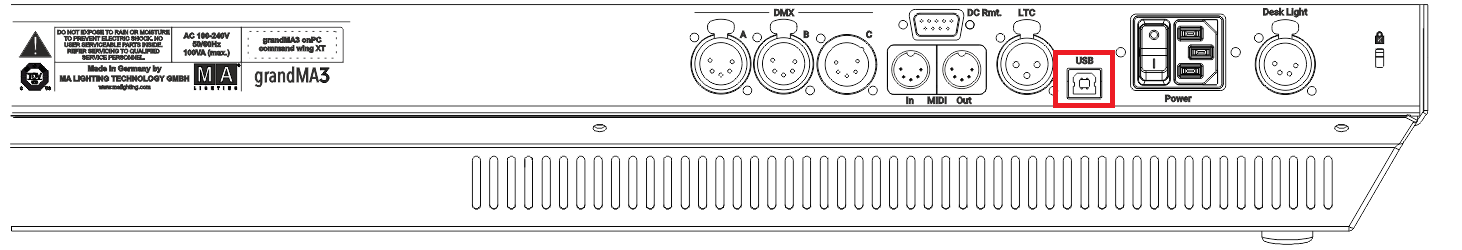grandMA3 User Manual Publication
Connect USB Devices
|
grandMA3 User Manual » First Steps » Connect USB Devices
|
Version 2.1
|
You can connect an external USB mouse, an external USB keyboard, or an external touch screen to the grandMA3 device using the USB ports.
Depending on the type of the grandMA3 device there are up to 6 USB connectors:
- 1x USB 3.0 at the front on the right of the console
- 1x USB 3.0 inside the keyboard drawer
- 3x USB 2.0 and 1x USB 3.0 on the rear panel
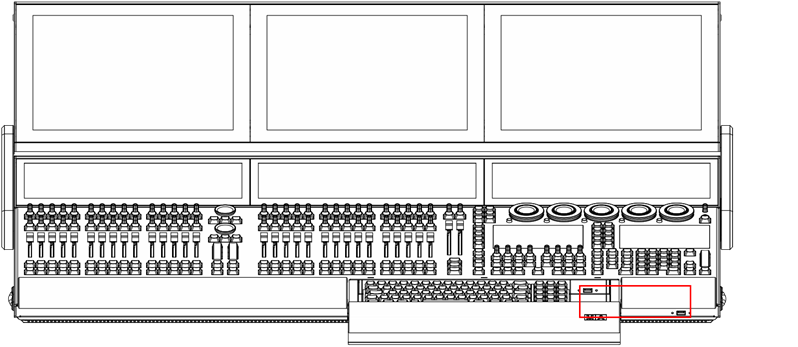
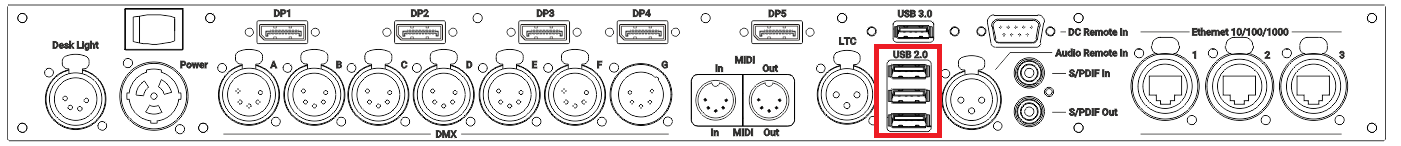
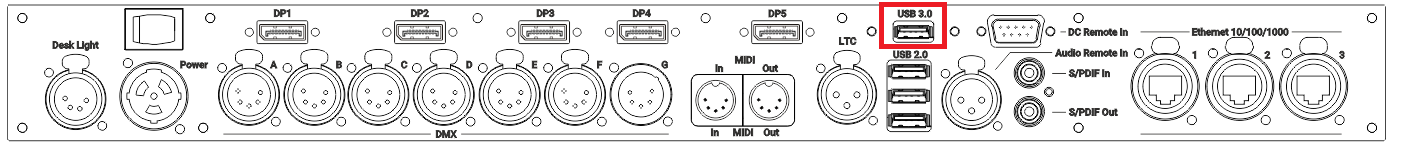

To connect a grandMA3 onPC device with the computer or laptop, use the USB connector (type B):