grandMA3 User Manual Publication
Export Fixture Types
|
grandMA3 User Manual » Fixture Types » Export Fixture Types
|
Version 2.0
|
It is possible to export the fixture types to the following locations:
- Internal drive
- External USB drive
It is possible to export the fixture types as the following file formats:
- grandMA3 format
- GDTF
Requirement: Open the Patch.
- Tap Fixture Types in the bar on the left of the patch dialog.
The Fixture Types menu opens.
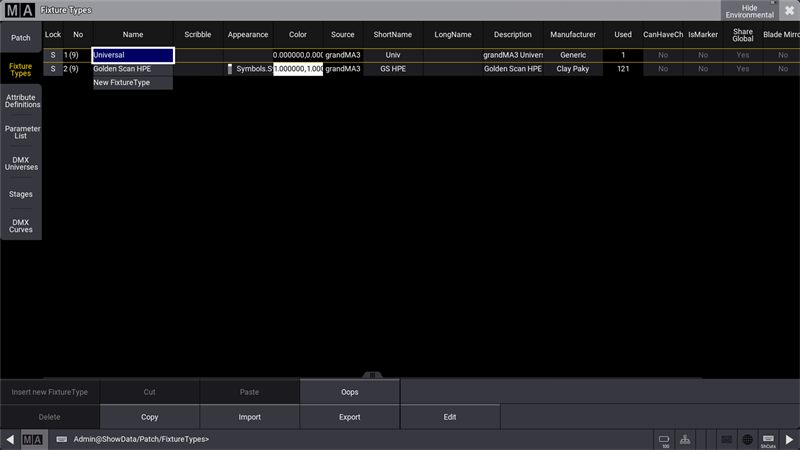
- Tap at the to be exported fixture type in the list.
- Tap Export.
The Export Fixture Type pop-up opens.

- To select the destination drive, tap at Internal in the title bar.
If an USB stick is inserted, the USB stick can be chosen. - To export the fixture type as grandMA3 format for only grandMA3 use case, tap at User.
To export the fixture type as GDTF to use the fixture type within different programs that can read GDTF, tap at GDTF. - Enter a name.
|
|
Hint: |
| If no name is entered, the fixture type file will be exported as manufacturer@name.xml or manufacturer@name.gdtf. |
- Tap Export.
The selected fixture type is exported to the selected drive.
When the selected drive is internal, the fixture type is exported to the computer's local drive (C:)\ProgramData\MALightingTechnology\gma3_library\fixturetypes.
When the selected drive is external, the fixture type is exported to the external USB Drive (E:)\grandMA3\library\fixturetypes.