grandMA3 User Manual Publication
Desk Lights
|
grandMA3 User Manual » System » Desk Lights
|
Version 2.1
|
This topic describes the setting of desk lights.
To learn more about color themes, see Color Themes.
To access the Desk Lights Color Theme menu:
- Press Menu.
- Tap Desk Lights & Color Theme.
- The Desk Lights Color Theme menu opens.
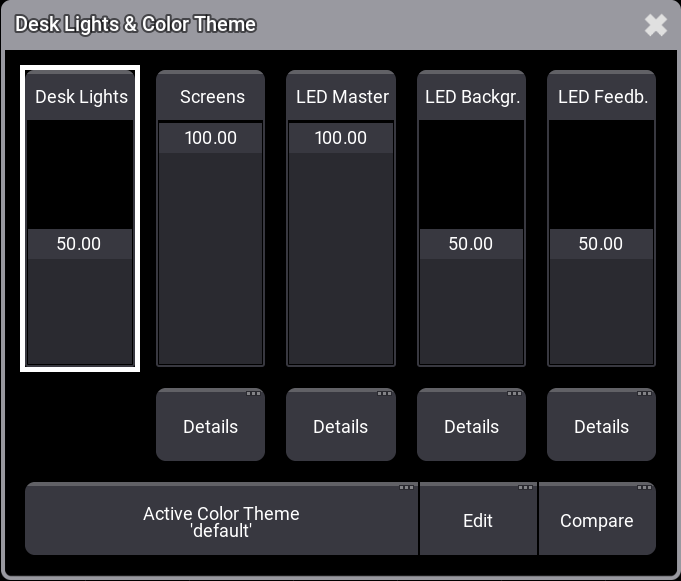
- To adjust the desk light intensity, move the Desk Lights fader up or down.
- To adjust the general brightness of all screens, move the Screens fader up or down.
- To adjust the brightness of individual screens, tap Details below the Screens fader. To adjust the brightness of the desired screen, move the respective Screen fader up or down.
|
|
Restriction: |
| The Screen External fader currently has no function. |
- To adjust the general intensity of all LEDs, move the LED Master fader up or down.
- To adjust the LED intensity of the individual elements, tap Details below the LED Master fader. To adjust the intensity of the desired element, move the respective LED fader up or down.
- To adjust the general LED Background intensity, move the LED Background fader up or down.
- To adjust the LED background intensity of the individual elements, tap Details below the LED Master fader.
- To adjust the general LED Feedback intensity, move the LED Feedback fader up or down.
- To adjust the LED Feedback intensity of the individual elements, tap Details below the LED Feedback fader.