grandMA3 User Manual Publication
Delete Update Files
|
grandMA3 User Manual » Update the Software » Delete Update Files
|
Version 2.1
|
To save storage on the hard drive, we recommend to delete not used update files from the hard drive.
To delete update files from the hard drive:
- To access the software update window, tap
 .
. - Tap Settings.
The settings drop-down menu opens.
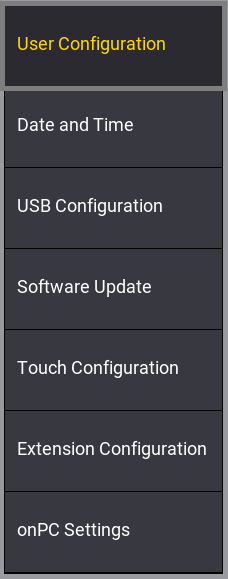
- Tap Software Update.
The Software Update window opens.
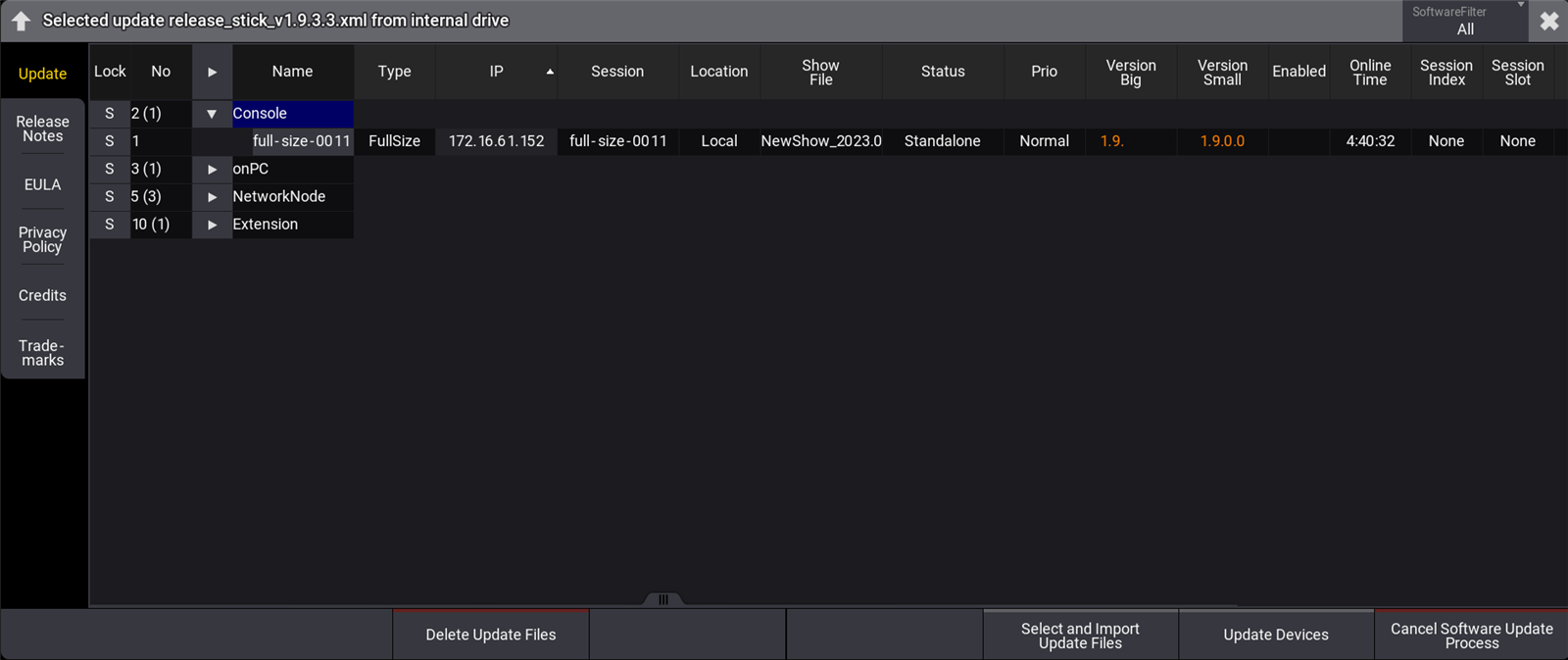
- Tap Delete Update Files.
The Select Update pop-up opens.
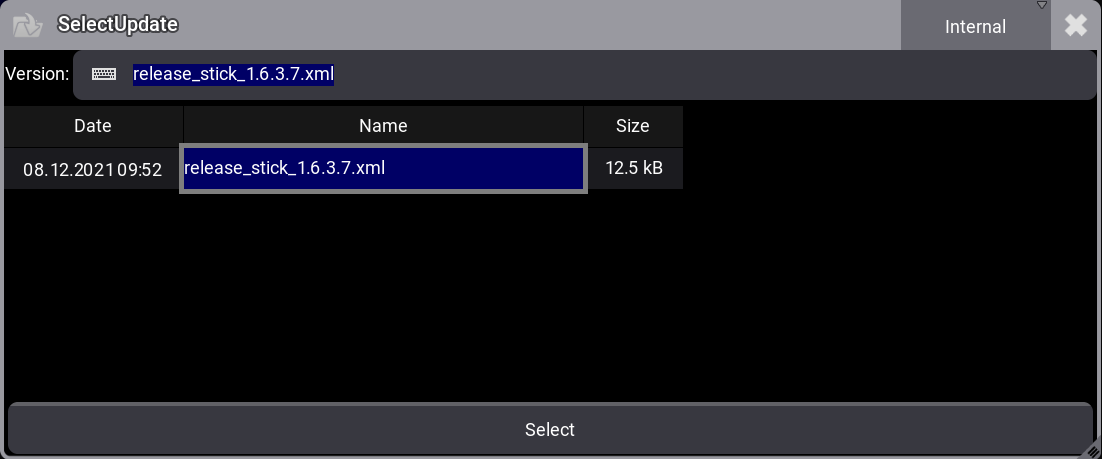
- Select the to be deleted update file.
- Tap Select.
The Delete packets pop-up opens.
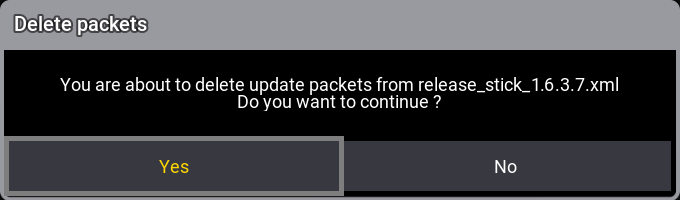
- Tap Yes.
The selected update file is deleted from the hard drive.