|
grandMA3 User Manual » Generator - Random
|
Version 2.0
|
Generators are objects that allow a dynamic value generation for special purposes, like randomization of values on attributes.
Random
The generator type Random allows the randomization of values of attributes in different ways. Randoms are organized in the Generator pool. The Generator pool is part of the data pools. To address the generator pool objects, use the Generator keyword.
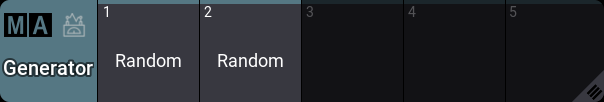
The key to randoms are the different variance values. Without the variance, it would be a very simple phaser, but the variance allows the different values to vary between each "loop" of the random.
Randoms are called into the programmer and affect the defined attributes for the selected fixtures. This programmer information can be stored in presets or cues.
The random generators have a lot of different settings that affect how the attribute output is randomized. This is a short description of all the different settings:
-
Attribute:
This is the attribute affected by the random generator.
-
Speed:
Defines the speed of how fast the attribute values are randomized. This value is relative to the current playback speed.
-
Speed Variance:
Defines how big the Speed value may differ through the selection.
-
Phase:
Sets the phase of the random between 0° and 360°.
-
Phase Variance:
Defines the size of variance of the Phase value. If the selected fixtures use the random feature and this value is not 0%, their behavior will change. -
Low:
Defines the lowest value the random can reach.
-
Low Variance:
Defines the degree of variation of the Low value. This adds some variation through the selected fixtures for the Low value. This variance acts only on the positive side of the Low value. -
High:
Defines the highest value the random can reach.
-
High Variance:
Defines the size of value variance of the High value. This adds some variation through the selected fixtures for the High value. This variance acts only on the negative side of the High value. - Attack:
Defines the size of the linear transition towards the High value.
- Decay:
Defines the size of the linear transition towards the Low value. -
Ratio:
Defines the ratio of how long fixtures will use the Low or High value.
-
Ratio Variance:
Defines the amount of variance in the Ratio value. -
Speed Once:
When Speed Once is set to No, speed changes are applied immediately to the running random. When it is set to Yes, the random must be called again to see the change. -
Phase Once:
When Phase Once is set to No, changes to the phase parameters are applied immediately. By default, this setting is set to Yes. -
Random Start:
When Random Start is set to No, the random will always start the same every time the Random gets started. This might be useful for environments that need a predictable start. When Random Start is set to Yes, the Random will start differently every time it will be started.
These settings are applied to a Random Channel. A Random can have multiple Random Channels.
Create a Random Generator
Randoms can be created by editing an empty pool object. This opens the Generator Random Editor.
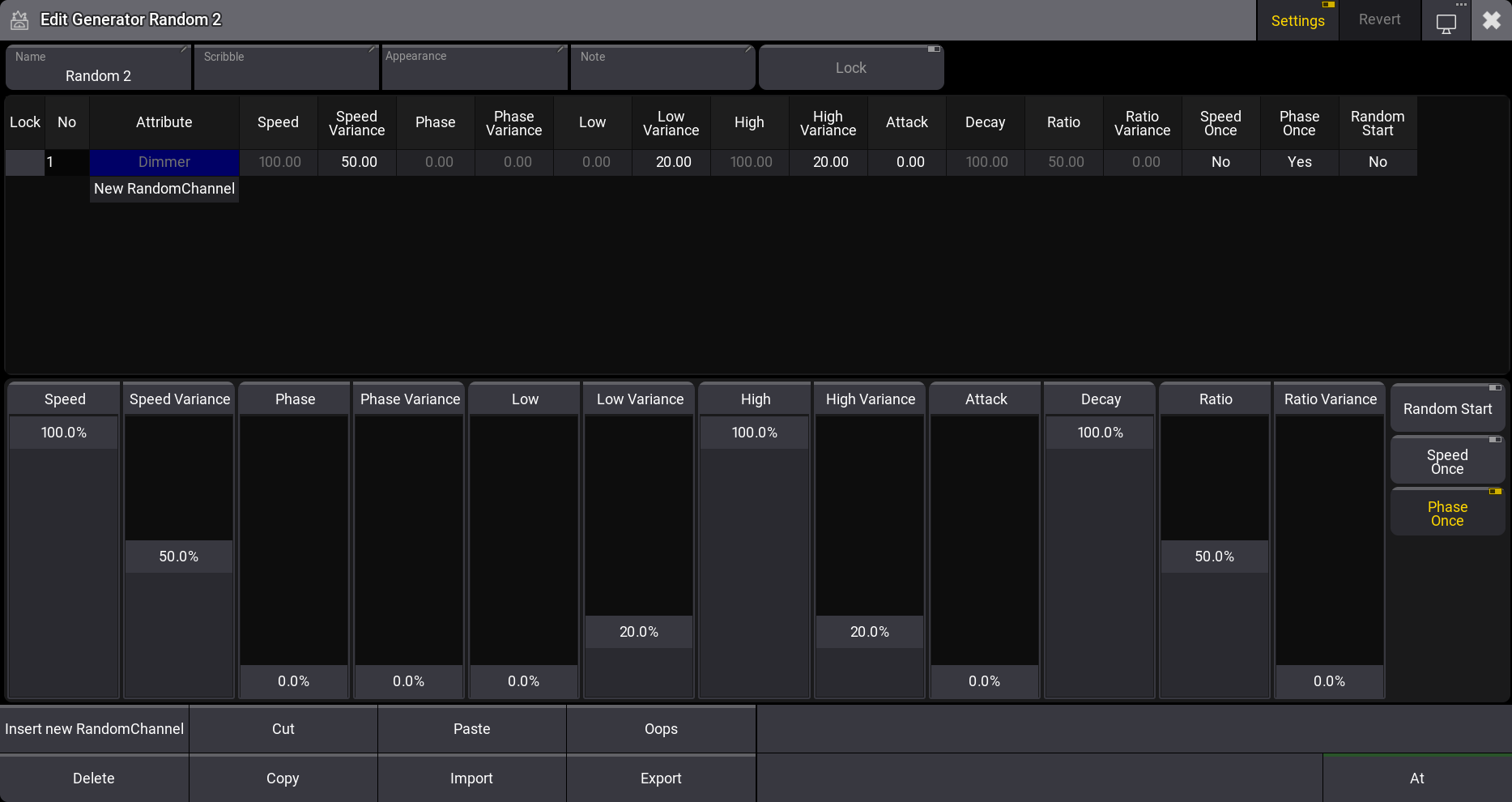
The top part of the editor contains a sheet area where the Random Channels are rows, and the different settings are columns.
The bottom part has on-screen faders that can be used to edit the selected rows.
The values can be edited on the sheet and fader parts.
There are buttons at the bottom for normal actions like Cut, Copy, Paste, etc. This includes an At button, which can be used to apply the random values to the current selection.
There is a special encoder bar when the editor has focus.
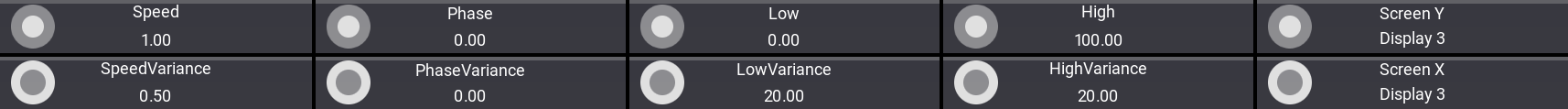
This encoder bar also allows editing the generator values.
The editor's title bar has a button called Revert. Tapping this discards all current changes to the valid values when the Generator editor was opened.
Using a Random
Random Generators are not dependent on specific fixtures. They affect attributes. Having a fixture selection and tapping a Random pool object applies the Random objects values to the attributes of the fixtures. These are programmer values that can be stored or used as live playback.
The Generator keyword can also be used to apply Random Generators.