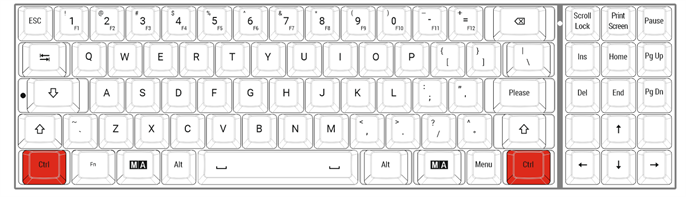grandMA3 User Manual Publication
Ctrl Key
|
grandMA3 User Manual » Device Overview » Keys » Ctrl
|
Version 2.0
|
Multi Select
To select multiple cells in a sheet, hold Ctrl and tap or click each cell.
Clean Start
To perform a clean start, hold Ctrl when the mode selection pop-up appears during the boot or reboot process and tap the desired mode. For more information about clean start, see Clean Start.
Location
Ctrl is located in two places on the bottom row of the alpha-numeric keyboard.