grandMA3 User Manual Publication
Technical Data
Technical Data
Hint:
grandMA3 I/O Nodes PoE can also be powered by a direct power connection using a PoE switch, or a PoE injector.
grandMA3 I/O Nodes PoE can also be powered by a direct power connection using a PoE switch, or a PoE injector.
Important:
Only use adequately protected power cables (min. Ø = 3 x 1.0 mm²).
The required power cable must meet the country's standards.
Only qualified personnel is allowed to perform work on the power cable!
Only use adequately protected power cables (min. Ø = 3 x 1.0 mm²).
The required power cable must meet the country's standards.
Only qualified personnel is allowed to perform work on the power cable!
Important:
Power cable and connector are not included in the delivery.
Power cable and connector are not included in the delivery.
Important:
Use the USB port for updates only. Do not connect any peripheral devices (for example, mouse, keyboard).
Use the USB port for updates only. Do not connect any peripheral devices (for example, mouse, keyboard).
- Use CAT-5e Ethernet cable or higher. Max. length of the cable 75 m.
grandMA3 I/O Node
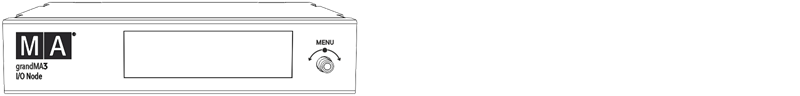
| Technical Data | |
|---|---|
| Parameters | None |
| Display | 3.9 '' TFT color |
| Operating voltage (electrical grid) | 100-240 V AC, 50/60 Hz |
| Operating voltage (PoE) | IEEE 802.3af; 48 V DC/max. 12 W |
| Net weight | 2 kg / 5 lbs |
| Power | max. 15 VA |
| Dimensions | 207 x 184 x 43 mm / 9 x 8 x 2 in (width x depth x height) |
Outputs grandMA3 I/O Node
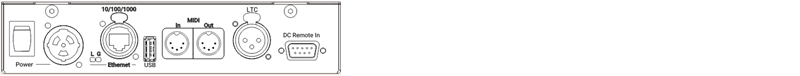
| Number | Connector |
|---|---|
| 1 x | powerCON TRUE1* |
| 1 x | MIDI In |
| 1 x | MIDI Out |
| 1 x | LTC |
| 1 x | DC Remote IN |
| 1 x | etherCON/RJ45 L (link) G (gigabit) |
| 1 x | USB 2.0 (type A)** |
* registered trademark of Neutrik AG, Liechtenstein
** Do not connect any peripheral device (mouse, keyboard, or similar).
grandMA3 I/O Node DIN-Rail
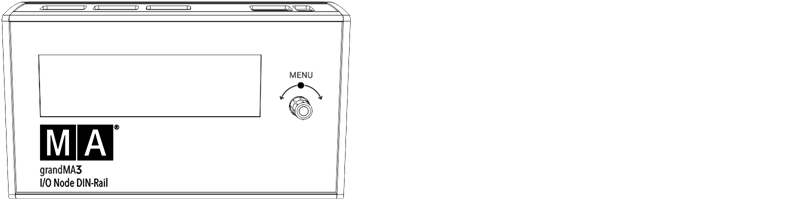
| Technical Data | |
|---|---|
| Parameters | None |
| Display | 3.9" TFT Color |
| Operating voltage | 100-240 V AC, 50/60 Hz |
| Operating voltage (PoE) |
IEEE 802.3af 48 V DC / max. 12 W |
| Net weight | 1 kg / 3 lbs |
| Power | max. 15VA |
| Dimensions | 150 x 50 x 90 mm / 6 x 2 x 4 in (width x depth x height) |
Outputs grandMA3 I/O Node DIN-Rail
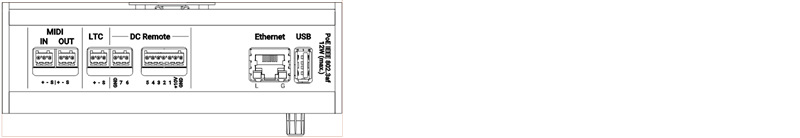
| Number | Connector |
|---|---|
| 1 x | MIDI In |
| 1 x | MIDI Out |
| 1 x | LTC |
| 1 x | DC Remote |
| 1 x | etherCON/RJ45 L (link) G (gigabit) |
| 1 x | USB 2.0 (type A)** |
** Do not connect any peripheral device (mouse, keyboard, or similar).