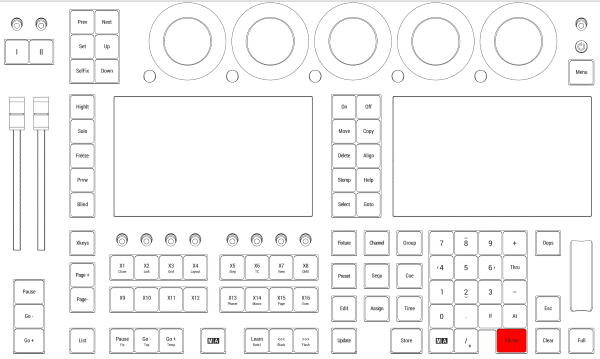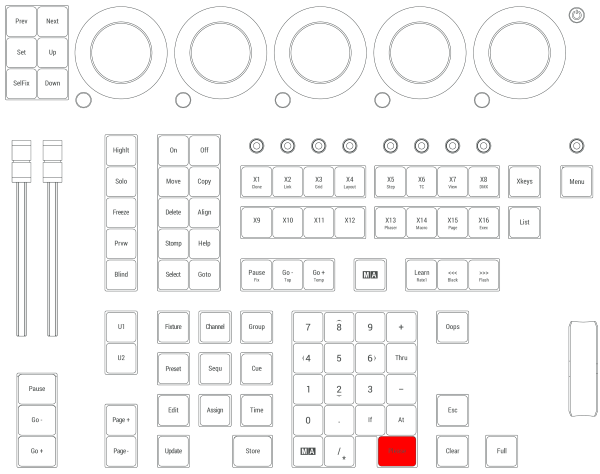grandMA3 User Manual Publication
Please Key
|
grandMA3 User Manual » Device Overview » Keys » Please
|
Version 2.0
|
Pressing Please executes a command. It behaves the same as pressing Enter on an external keyboard.
Activate all Attributes
- Pressing Please Please activates all attributes of the selected fixtures.
- Pressing Please once more deactivates all attributes of the selected fixtures.
Location
Please is located in the numeric keys section.