grandMA3 User Manual Publication
OSC Keyword
|
grandMA3 User Manual » Command Syntax and Keywords » General Keywords » OSC
|
Version 2.0
|
To enter the OSC keyword in the command line, use one of the options:
- Type OSC
- Type the shortcut Os
Description
The OSC keyword represents the open sound control data.
OSC keyword lists, exports or imports open sound control data in Remote Inputs.
Syntax
[Function] OSC
Examples
1. List all OSC data in an interface
|
|
User name[Fixture]>ChangeDestination OSC |
Result:
|
|
User name@ShowData/OSCBase> |
- To list OSC data in the interface, type:
|
|
User name@ShowData/OSCBase> List |
2. Import OSC data in Remote Input
Requirement: Change destination to OSC.
For more information see Example 1.
- To import OSC data, type:
|
|
User name@ShowData/OSCBase> Import |
If the target already exists, the import pop-up will appear asking you to choose an option:
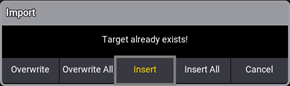
- Choose an option.
The OSC is imported.