grandMA3 User Manual Publication
macOS® Installation
|
grandMA3 User Manual » grandMA3 onPC » macOS® Installation
|
Version 2.0
|
To install grandMA3 onPC on macOS®:
- Download the installation file from www.malighting.com.
- Click grandMA3 onPC Software x.x.x.x for macOS to download the installer.
- Open the zip file, double-click it.
- Go to the subfolder "ma".
- Double-click the installation program grandMA3_onPC_x.x.x.x.pkg. The Installer opens:

- Click Continue. The software license agreement opens
- Click on Continue and then on Agree.
The software is installed in the standard directory /Applications/. The resources are located in /Users/.
- Optional: Change the destination disk, select the desired disk and click Continue:
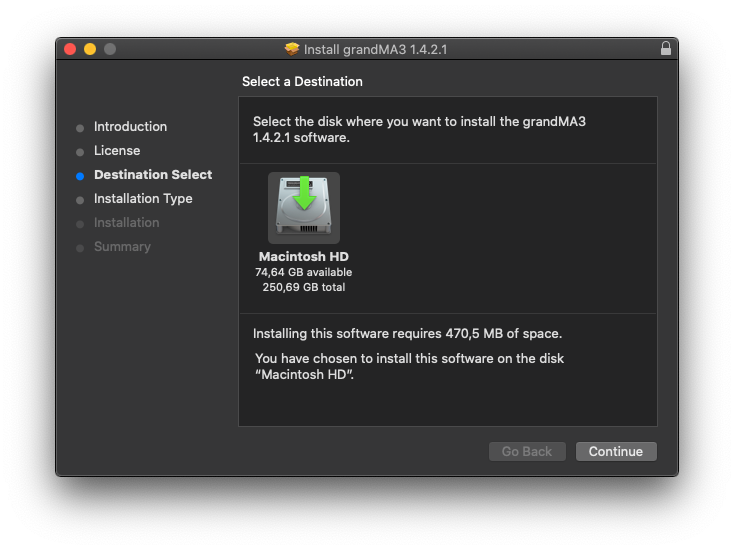
- Click Install to install the application or Change Install Location to change the destination:
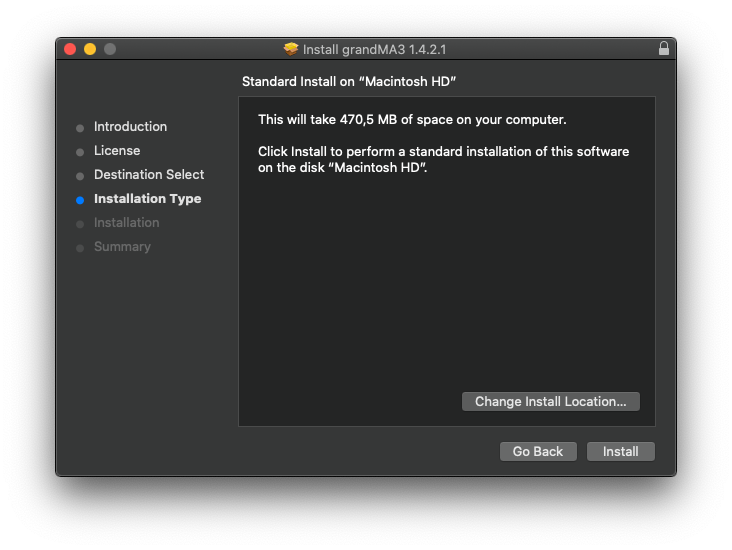
- To install the software, click Install. During the installation, it is possible that you are asked for the administrator password.
- Click Close after the installation is complete:
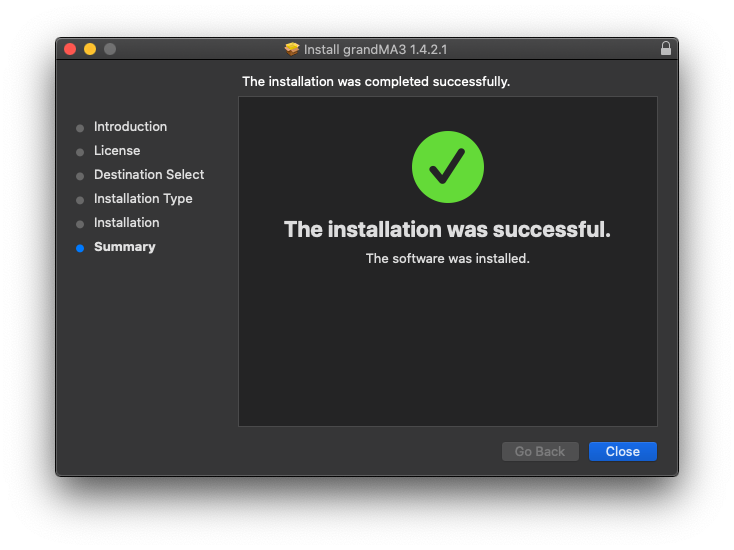
|
|
Hint: |
| If you receive an "Installation failed" error message during the installation, move the ma folder outside the Downloads folder, for example, to the Desktop folder, and start the installation process again. |
Start the Application
- Go to Applications in the finder and double-click grandMA3.
- The grandMA3 launcher starts.
- The launcher will automatically start the last installed version.
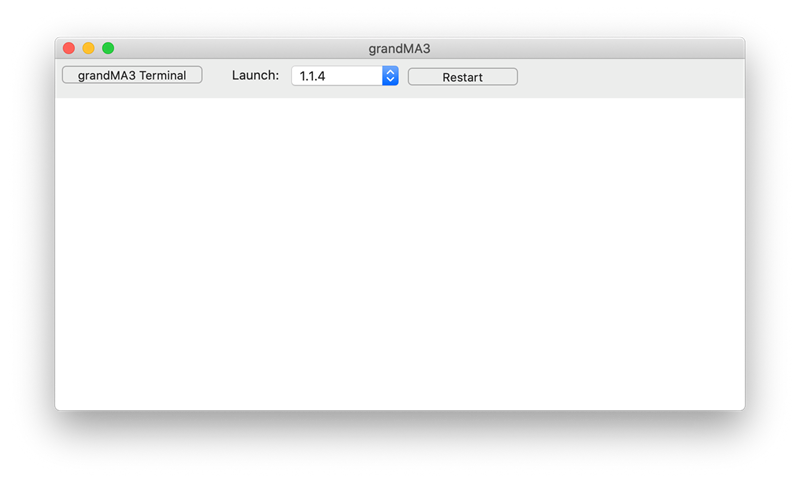
- To choose another version, select the desired version via the launch drop-down.
- Click Restart in order to start the selected version.
- Confirm the shutdown in the running application.