grandMA3 User Manual Publication
Selection Bar
The selection bar is a quick toolbar that provides access to some of the most commonly used hard keys for selecting fixtures.
It is a window that can be created like any other. Learn how in the Add Windows topic. It is found in the More tab.
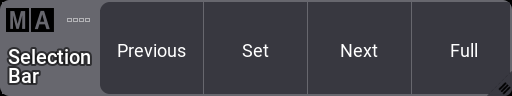
This window can be half field height.
To change the appearance, tap the MA logo in the title bar.
There are four buttons in the Selection Bar:
- Previous - Select the previous fixture.
- Set - Resets the MAtricks.
- Next - Select the next fixture.
- Full - Gives the selected fixtures a full intensity value on the dimmer.
These soft keys behave just like the hard keys. Follow the links to learn about them.
They are also handy when working with MAtricks.