grandMA3 User Manual Publication
DMX Remotes
|
grandMA3 User Manual » Remote In and Out » DMX Remotes
|
Version 2.0
|
The DMX Remotes tab uses DMX channels as remote triggers. The DMX source can also be the console itself.
- To learn more about the hardware part of the input, read the Connect DMX topic.
- To learn more about the general Remotes settings, see Remote In and Out.
- To adjust the settings of the DMX Remotes, tap DMX Remotes. The DMX Remotes menu opens:
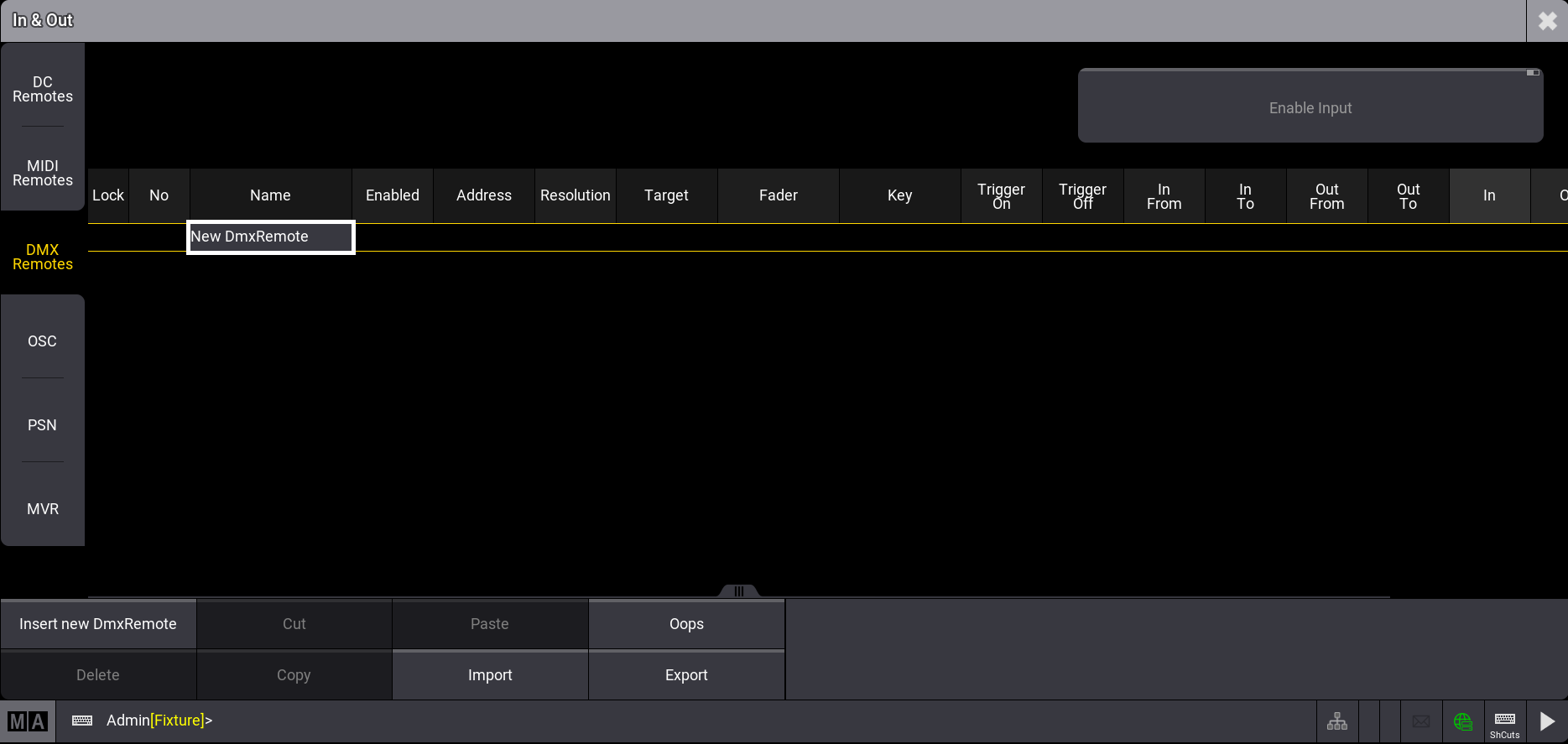
- To set the DMX address the DMX Remote input should listen to, right-click or tap and hold Address.
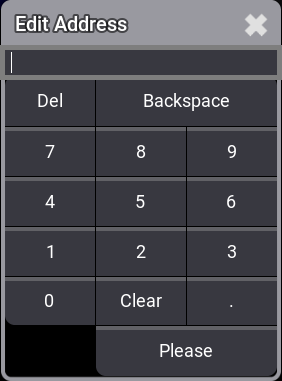
- To adjust the DMX resolution, open the Resolution cell of the DMX Remote entry you want to edit.

- The DMX Remote can be controlled by 16 bit or 24 bit DMX channels. This allows for more precise control.
- On the controlling DMX device, the 16 bit and 24 bit channels must be patched directly after the 8 bit channel.