grandMA3 User Manual Publication
PSN (PosiStageNet)
|
grandMA3 User Manual » Remote In and Out » PSN (PosiStageNet)
|
Version 2.0
|
grandMA3 stations can receive PosiStageNet (PSN) data.
- To adjust the settings of PSN, tap PSN in the In & Out window.
The PSN settings window opens.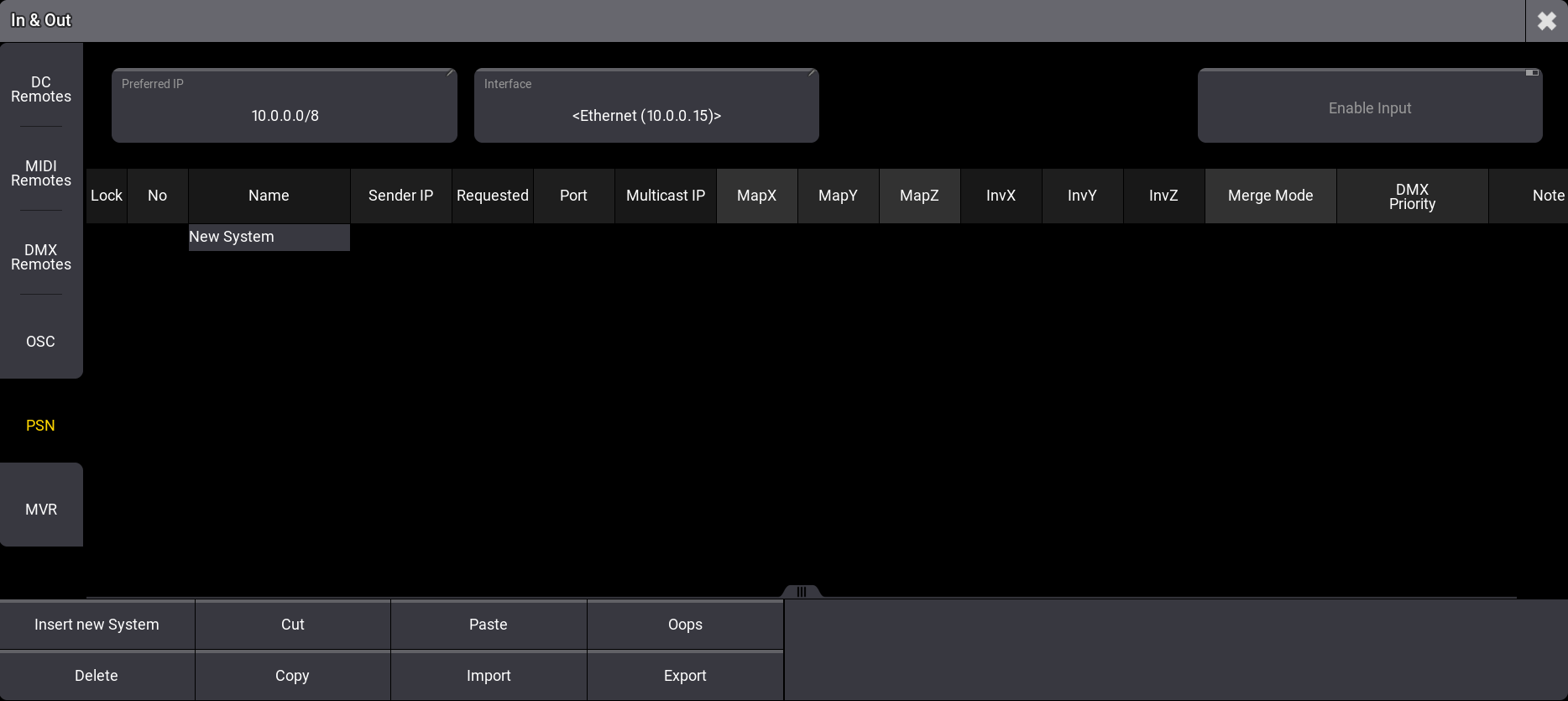
PosiStageNet (PSN) window
When a PSN source is available in the network, adding a new PSN System by tapping Insert new System is required.
Depending on the type of transmitting the data, the user may have to make some settings first:
- In case of sending the PSN data to a multicast address, the user has to manually add the multicast IP of the PSN system.
- In most cases, this may be IP 236.10.10.10.
- If the sender is transmitting the data via unicast to the selected interface in the PSN menu, the PSN system automatically detects the data.
For each PSN system that is received, the user can map each axis to a different axis and/or invert the incoming data per axis:
- Tap and hold the cell of an axis or of an invert option.
- In the case of mapping, a drop-down opens to choose the target axis. Invert toggles the cell between No (=empty cell) and Yes (= data will be inverted).
As soon as an axis is mapped or inverted, the individual trackers display their values according to the settings made by the user.