grandMA3 User Manual Publication
Date and Time
|
grandMA3 User Manual » System » Date and Time
|
Version 2.0
|
Sets date and time.
To access Date and Time:
- Press Menu.
- Tap Settings. A drop-down menu opens.
- Tap Date and Time. The Date and Time window opens.
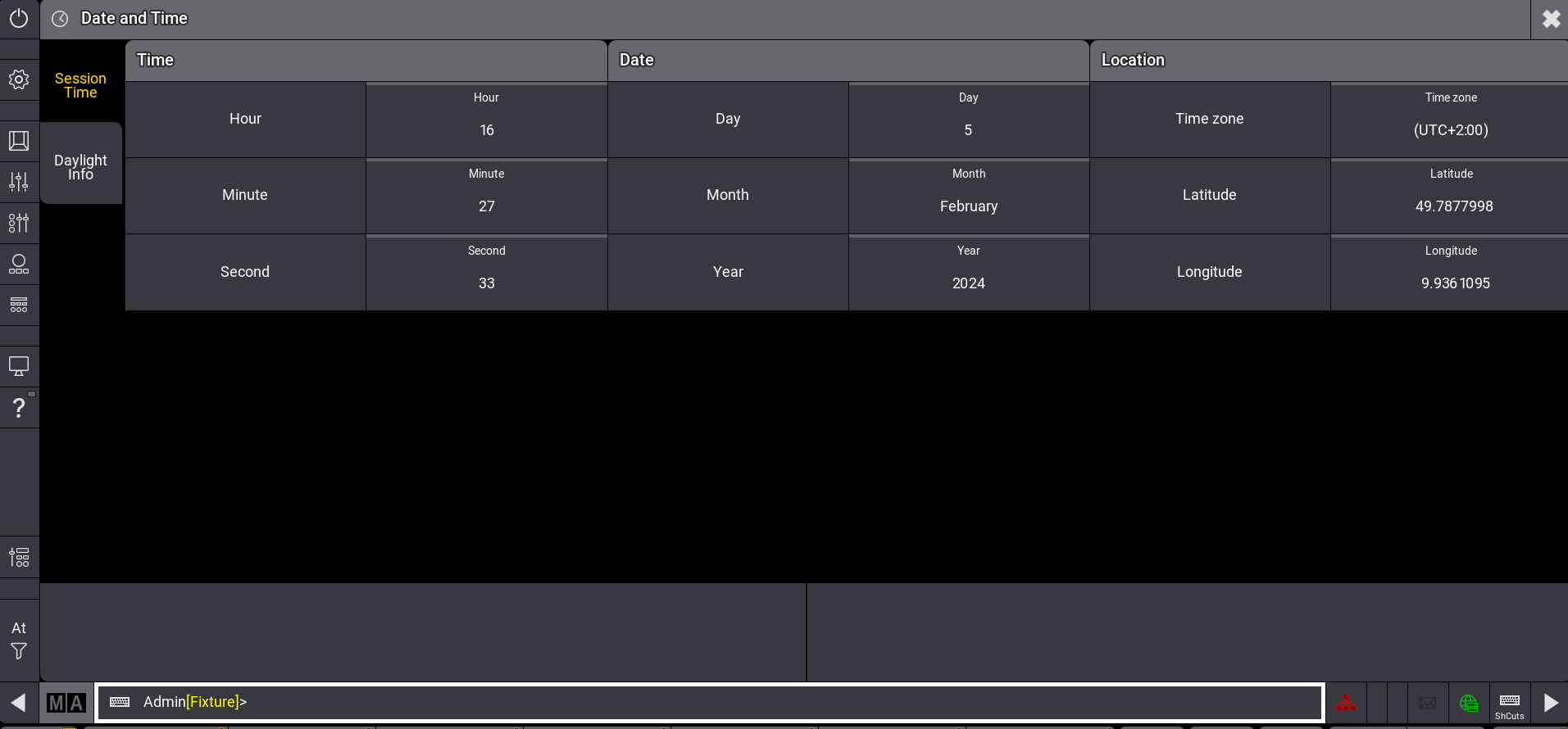
Date and Time - Settings
Date and Time
- To set date and time, tap the buttons with a gray title bar. The calculator opens.
- Enter values and tap Please.
Date and time are set.
Location
The time zone refers to the international time standard UTC.
- To enter the current location, tap each of the buttons –Timezone, Longitude, Latitude – on the right of the column Location.
The calculator opens. - Enter values and tap Please.
Location is set.
Daylight Info
The Daylight Info tab, displays yesterday's, today's, and tomorrow's dawn, sunrise, sunset, and dusk.
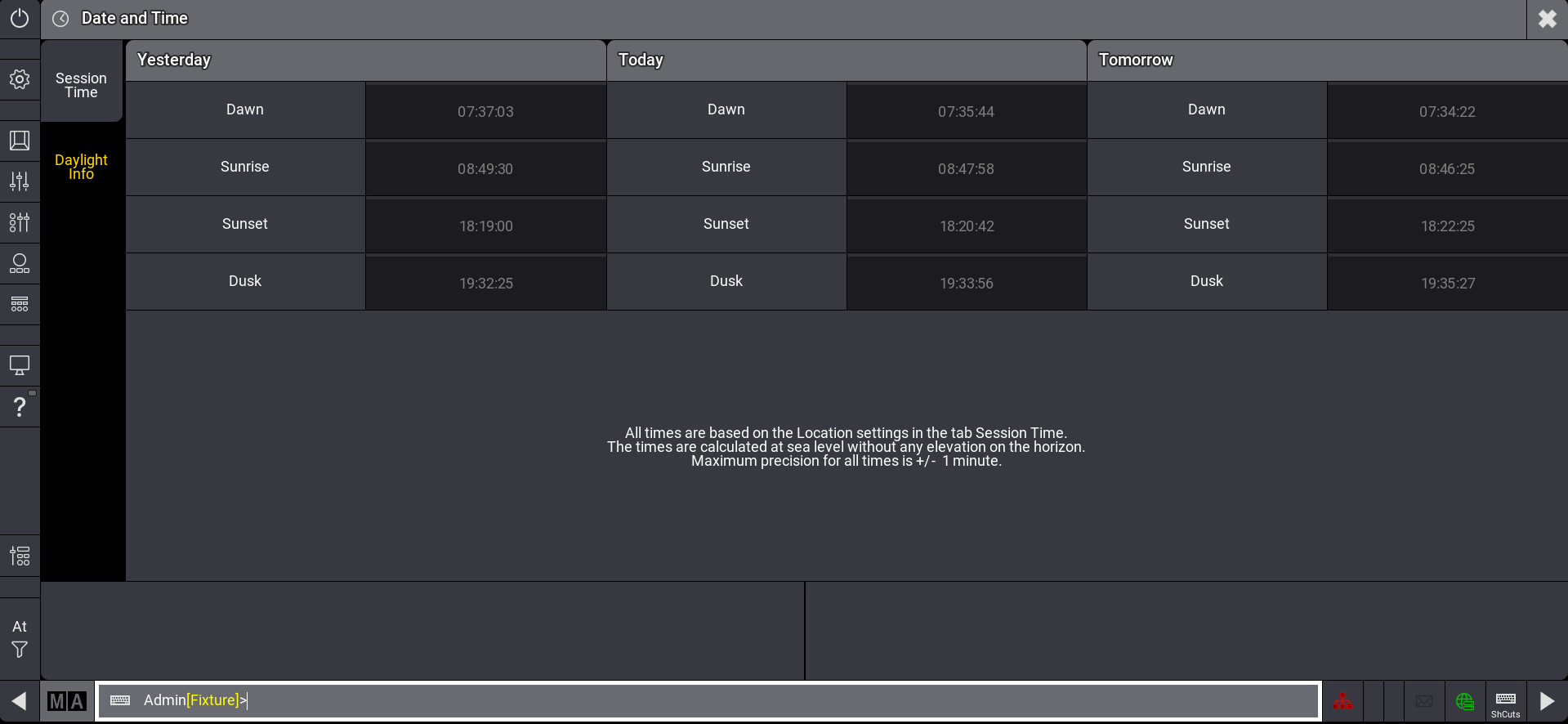
All times are based on the Location settings in the tab Session Time. The times are calculated at sea level without any elevation on the horizon. Maximum precision for all times is +/- 1 minute. Dawn and Dusk are calculated using nautical twilight.