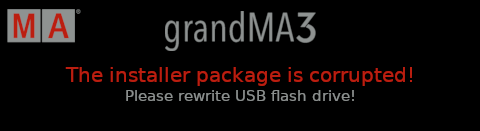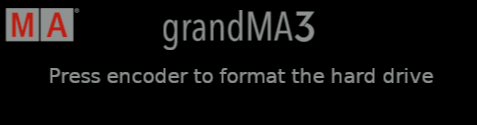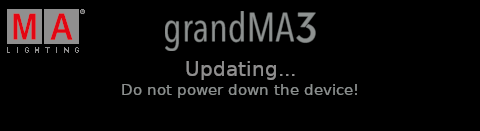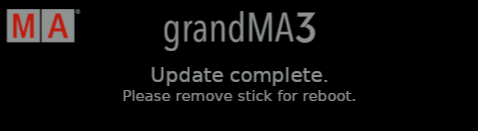grandMA3 User Manual Publication
Update grandMA3 Nodes
|
grandMA3 User Manual » Update the Software » Update grandMA3 Nodes
|
Version 2.0
|
|
|
Important: |
| We recommend formatting with every update. Whenever formatting, the IP address will be reset back to default (DHCP). |
|
|
Important: |
| -The folders EFI, ma, and the update.scr file have to be directly accessible on the flash drive and must not be located in an extra folder. -The USB flash drive's data system has to be FAT32. |
Requirement:
- To update a grandMA3 device, download the latest software version from www.malighting.com.
The required installer is called grandMA3 Software x.x.x.x. - Extract the zip file "grandMA3_stick_v.x.x.x.x.zip" and copy the folders EFI, ma, and the update.scr file into the root directory of your USB flash drive.
- Insert the USB flash drive in the device's USB port.
- Turn off the grandMA3 device.
- Turn on the grandMA3 device.
- Follow the onscreen instructions during the update process.
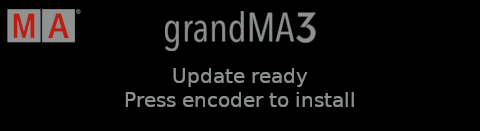
- Press the rotary knob.