grandMA3 User Manual Publication
Displays in grandMA3 onPC
|
grandMA3 User Manual » Workspace » Displays in grandMA3 onPC
|
Version 2.0
|
The Displays pop-up allows toggling showing, or hiding all 7 screens on the grandMA3 onPC.
To open the Displays pop-up on the grandMA3 onPC, tap ![]() in the control bar.
in the control bar.
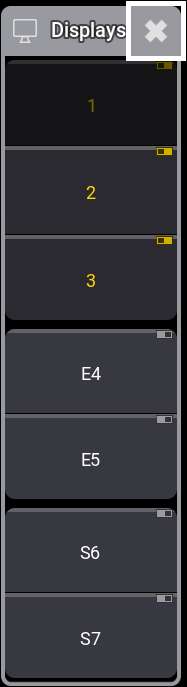
Displays can be toggled On or Off by tapping the relevant buttons.
The number and the indicator turn yellow on the displays that are shown.
The pop-up can be closed by tapping the icon again in the control bar or by tapping the X in the upper right corner of the pop-up.
For information on the location of menus, see Change Menu Locations.