grandMA3 User Manual Publication
Renumber Cues
|
grandMA3 User Manual » Cues and Sequences » Renumber Cues
|
Version 2.1
|
Cues can be renumbered. This cannot be used to change the order of the cues.
Single cues can be renumbered but it can also be a range of cues.
Giving the same cue number to two or more cues is impossible - they must be unique.
Setting the cue number to a previous number already used is prevented by the system.
Entering a cue number used later in the sequence, all following cues will be renumbered until no collision with existing cue numbers occurs.
There is no command or keyword to renumber cues. It can be done in the Sequence Sheet.
Requirement:
Have a sequence with cues.
Procedure:
- Open the sequence sheet window.
- Select the cue numbers to be renumbered using the number column in the sheet.
- Press Edit and tap inside the cue selection.
This opens an Edit Cue Number pop-up.
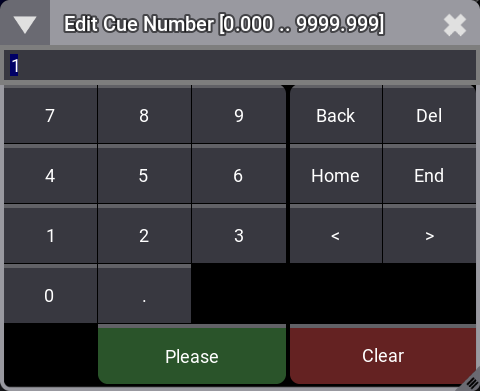
- Type the new cue number.
If several cues are to be renumbered, use the lasso selection when tapping the cue numbers.