|
grandMA3 User Manual » Cues and Sequences » What is Tracking » Break
|
Version 2.1
|
Tracking and common tracking functions are described in the What is Tracking topic.
Breaks in cues are a filtered version of the Release function. Where the release stops all tracking values, the break will stop tracking of attributes based on a selected filter or world.
The main difference between the release function and setting a break, filtering all attributes, is that the release will release currently tracked attributes from the sequence immediately when the release is activated. Setting a break does not affect existing stored and tracking values. An existing break can only affect tracking values added or changed that pass the cues where the break is already set - if the selected filter or world includes the attribute.
Editing the Break cell in a cue opens an Assignment Editor pop-up.
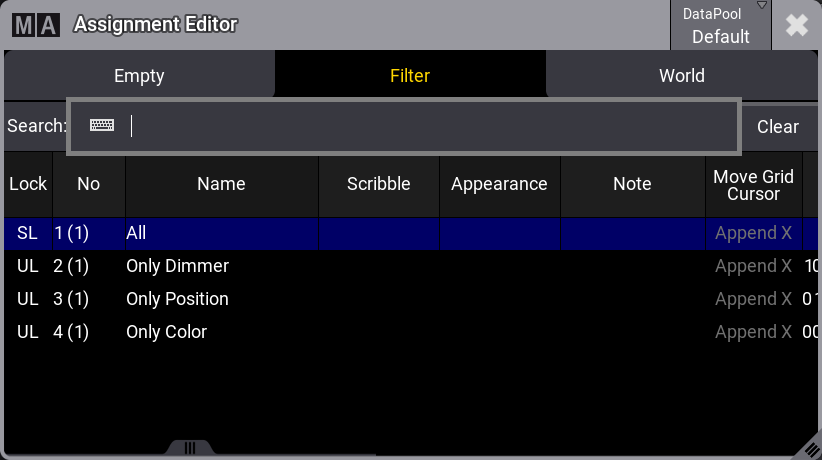
This has three tabs: Empty, Filter, and World.
Empty will remove any break setting. Filter and World allow the selection of an existing filter or world. Selecting one of these will stop tracking changes or additions, passing the cue where the break is set based on the content of the selected filter or world. Learn more about filters and worlds in the Worlds and Filter section.
Follow the example below for a better understanding of the break function.
Example
The base sequence for this example looks like this:
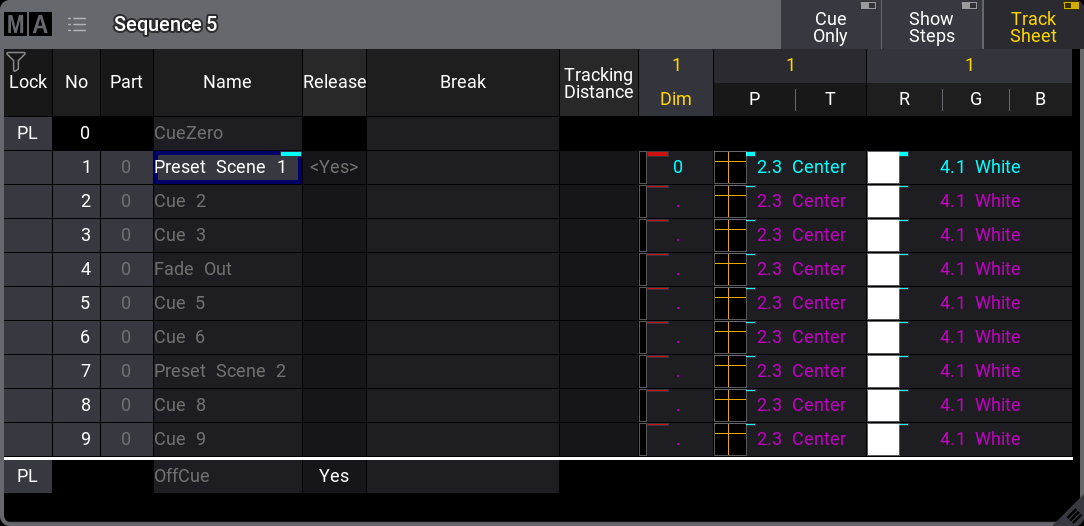
Here we have nine cues. Cue number 1 has some stored values (Dimmer, Position, and Color) for fixture 1.
The values stored in cue number 1 are tracked from 1 to the end. The values are released in the OffCue because there is a Yes in the Release column.
Two filters in the Filters pool will be used: "All" and "Only Dimmer".
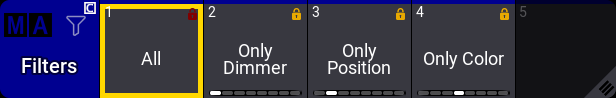
The filters are one filter that contains all attributes and layers and one that only contains the dimmer attributes and all layers.
In this scenario, it is known that cue number 4 is a fade out to black, and cue number 7 is used to pre-set fixtures for the second scene in the show.
The break function can protect these two cues from tracking value changes.
Before moving any further with the example, let us explore the release function by editing the Release cell for cue 7, so it changes to "Yes".
![]()
Release is out of the scope of this topic (It is explained more in the What is Tracking topic), but it is included here to show that a release stops all future and existing tracking. The tracking values are released from the sequence.
Release is not the goal for cue 7. Remove the "Yes" in the Release column again.
Editing the Break cell for cue number 7 opens the Assignment Editor. Select Filter and then tap All to select it.
Now the sequence looks like this:
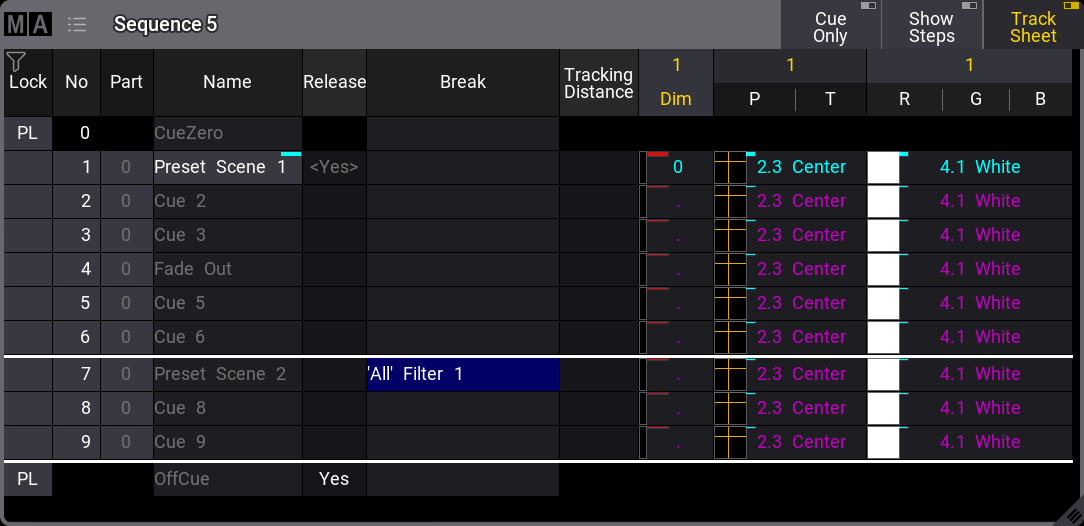
Notice the difference between this and the release. The existing tracking values are not released but are protected from future changes.
A break adds a white line to indicate the tracking break. If the break affects all attributes - typically by using Filter 1 or world 1 - it will extend across the entire row (just like the release).
Cue 4 is a fade out. The current dimmer value of 0% can be protected by adding a second break in cue 4, but this time using the "Only Dimmer" filter:
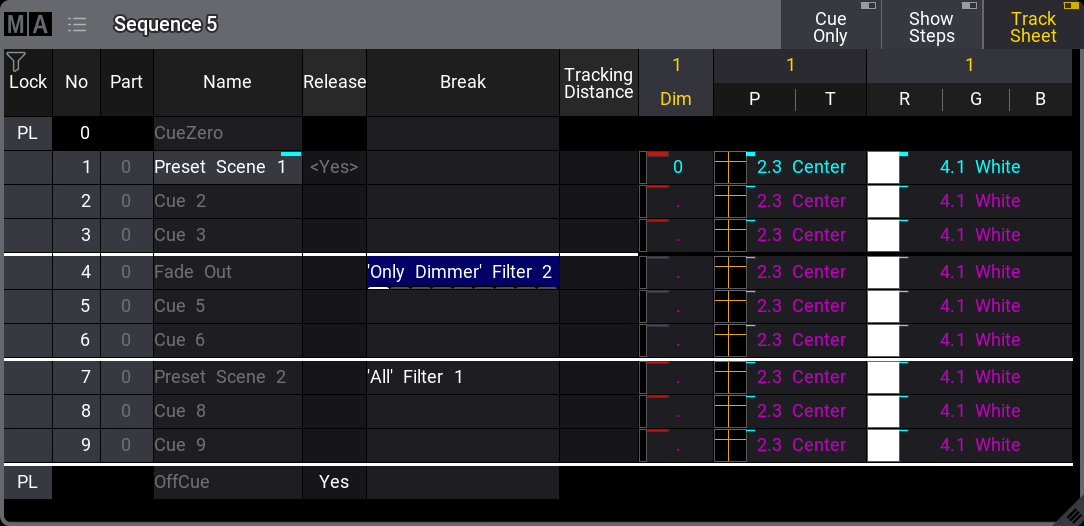
The break in cue 4 looks a bit different. The white line is black in the attribute columns. This indicates that some attributes are filtered. The Feature Group Indicator Bar is visible at the bottom of the break cell. It shows the features active in the filter.
Now, all the breaks are set, and the values can be changed. A new dimmer, position, and color values for fixture 1 are stored in cue number 2.
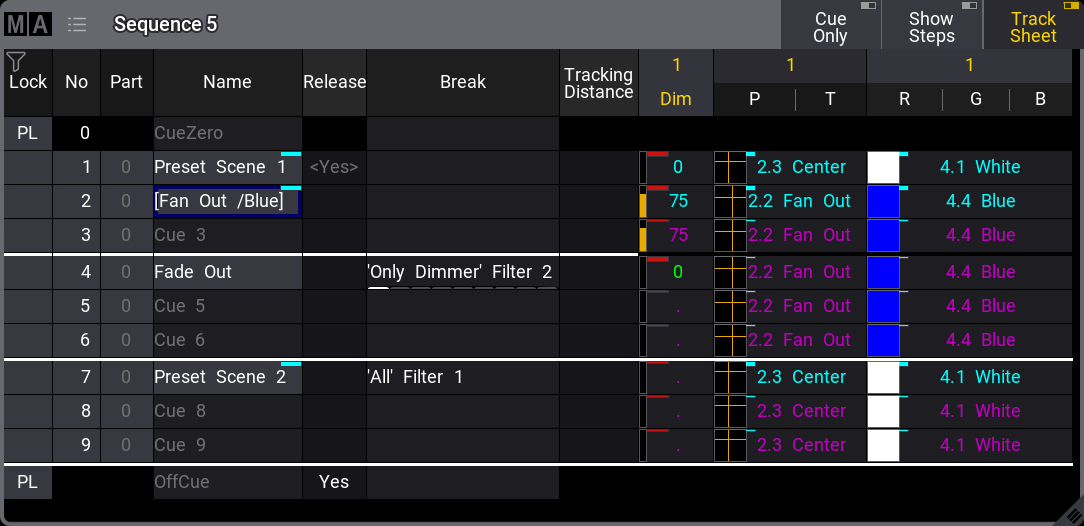
The result is that the dimmer, and only the dimmer, value is returned to 0% (the previous tracked value) in cue number 4 because the filter in the break stopped the newly added values from tracking past the cue.
All the values in cue 7 were protected from changes by the filter in the break, and the old tracking values are added (if needed) in cue number 7.