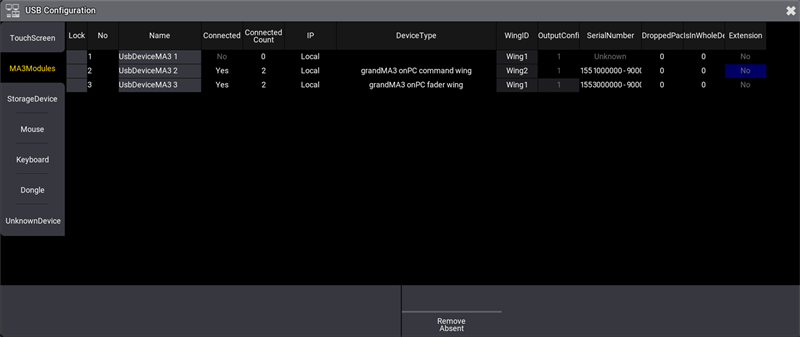grandMA3 User Manual Publication
Connect grandMA3 fader wing
|
grandMA3 User Manual » First Steps » Connect grandMA3 fader wing
|
Version 2.1
|
The grandMA3 onPC fader wing expands the onPC system with additional playback capabilities.
For more information about this device, please refer to grandMA3 onPC fader wing in the Device Overview section.
|
|
Important: |
| It is only possible to connect fader wings to grandMA3 onPC systems. A maximum of two fader wings and a command wing can be connected. |
|
|
Important: |
| Regardless of the number of devices connected to the grandMA3 onPC software, the maximum number of parameters is limited to 4 096. |
For more information, see Expand the Amount of Parameters topic.
Procedure:
- Connect the grandMA3 onPC fader wing with:
- command wing XT
- PC
- Laptop
- Start the grandMA3 command wing XT, PC or laptop.
- Switch on the grandMA3 onPC fader wing.
To connect a grandMA3 onPC fader wing in combination with a grandMA3 onPC command wing to expand the number of executors, the wing configuration has to be changed:
- To check the USB setting, tap Settings, USB Configuration, MA3Modules.
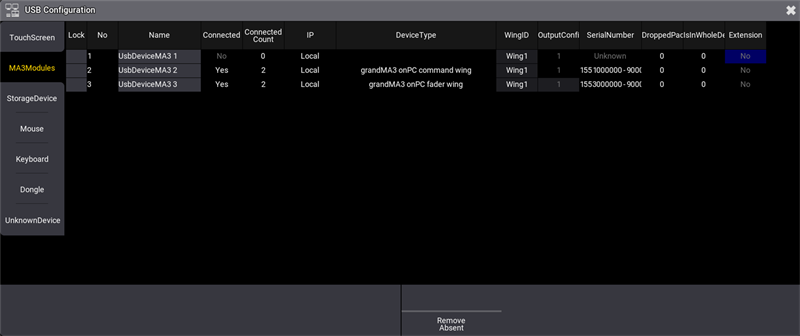
- To adjust the wing ID of the command wing, tap or right-click WingID. A pop-up window opens.
- To change the WingID to 2, tap Wing2.