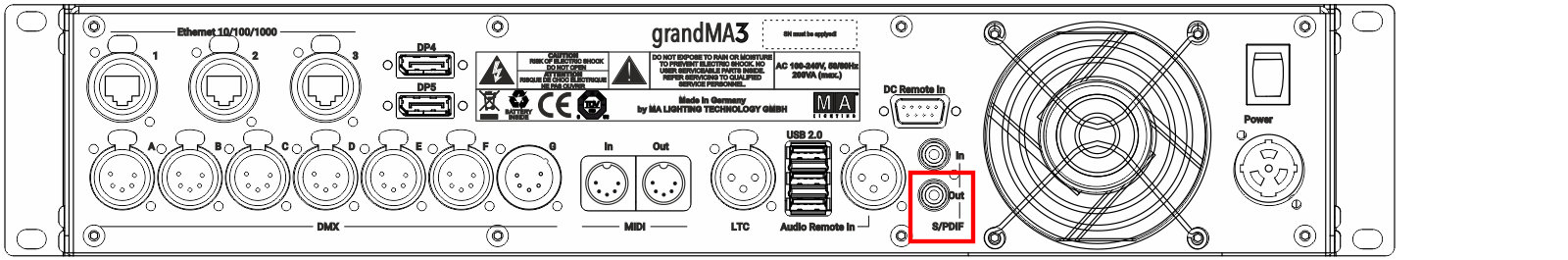grandMA3 User Manual Publication
Connect Sound Out
|
grandMA3 User Manual » First Steps » Connect Sound Out
|
Version 2.1
|
The following grandMA3 products have a S/PDIF (Sony/Philips Digital Interface) connectors on the rear panel to output sound.
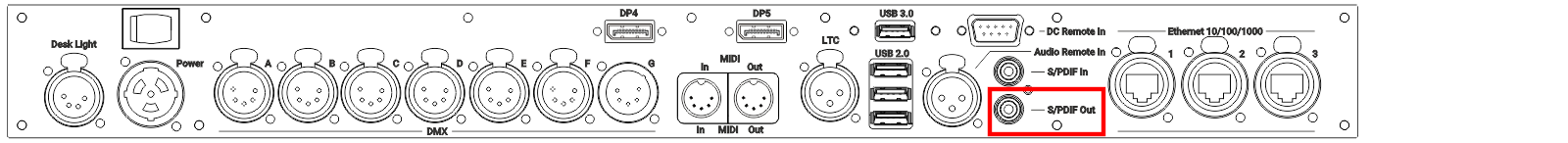
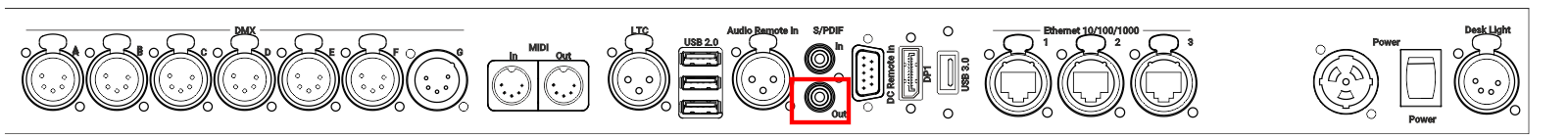
Sound Cards
To output sounds, third-party USB sound cards can be used as well. To connect sound via USB, see Local Settings and Sound.
The following sound cards have been successfully tested:
- Focusrite Saffire USB
- M-Audio Air Hub
- Palmer PLI 04 USB
- Radial USB-Pro
|
|
Hint: |
| Other sound cards that have not been tested may work as well. |