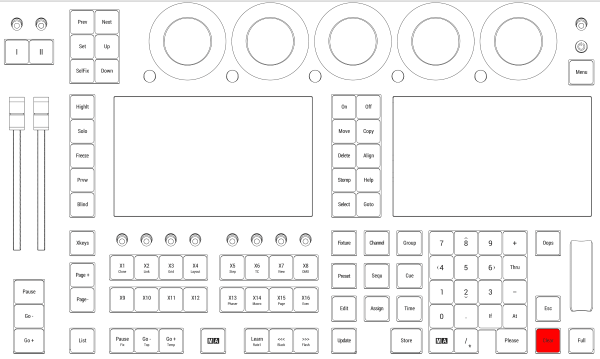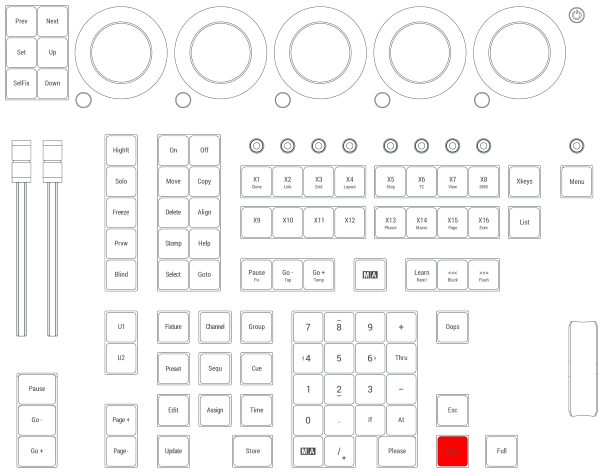grandMA3 User Manual Publication
Clear Key
|
grandMA3 User Manual » Device Overview » Keys » Clear
|
Version 2.1
|
If there are values in the programmer, Clear behaves like this:
- Pressing Clear executes the ClearSelection keyword.
- Pressing Clear Clear executes the ClearActive keyword.
- Pressing Clear Clear Clear executes the ClearAll keyword.
If there are no values in the programmer, pressing Clear deletes unexecuted commands in the command line and executes the ClearActive keyword
Pressing and holding Clear executes the ClearAll keyword.
Pressing Clear, no matter how often, always displays a Clear in the Command Line Feedback.
For more information about Clear, see the Clear keyword.
Location
Clear is located in the command section.