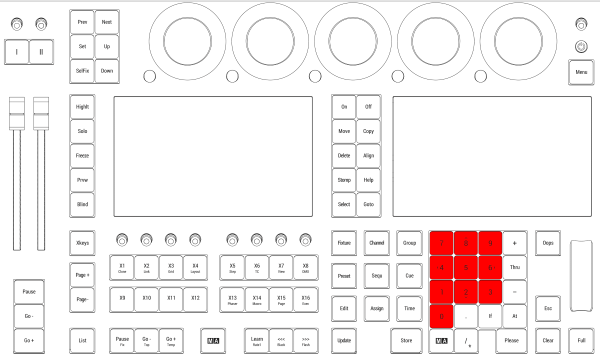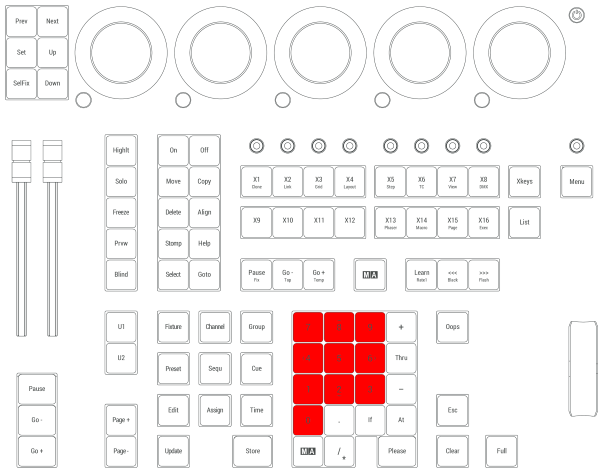grandMA3 User Manual Publication
Numeric Keys | Arrows
|
grandMA3 User Manual » Device Overview » Keys » Numeric Keys | Arrows
|
Version 2.1
|
Pressing a numeric key enters the number into the command line.
|
|
User name[Fixture]>Fixture 1+7+8 |
Move Cursor
Pressing MA + 8 moves the cursor one row upward.
Pressing MA + 2 moves the cursor one row downward.
Pressing MA + 4 moves the cursor one column to the left.
Pressing MA + 6 moves the cursor one column to the right.
The arrow keys have the same functions on a keyboard.
Location
The numeric keys are located in the command section.