grandMA3 User Manual Publication
Quick Start
Quick Start
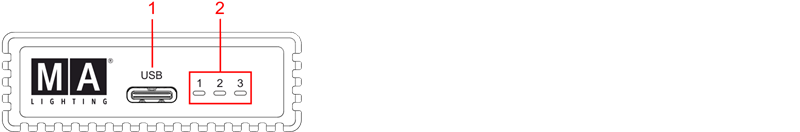
- USB port type C
- Mode LEDs
1 Power On
2 USB connection with PC
3 Connection with onPC software
Start-up
- Unpack the device.
- Remove the packaging and cushioning material.
- Connect the grandMA3 viz-key via one of the USB cables with a PC or Laptop with installed grandMA3 onPC software.
- To turn off the grandMA3 viz-key, disconnect the USB connector.
- To update a grandMA3 device, download the latest software version from www.malighting.com.
For more information, read the topic Connect grandMA3 viz-key in the online manual.