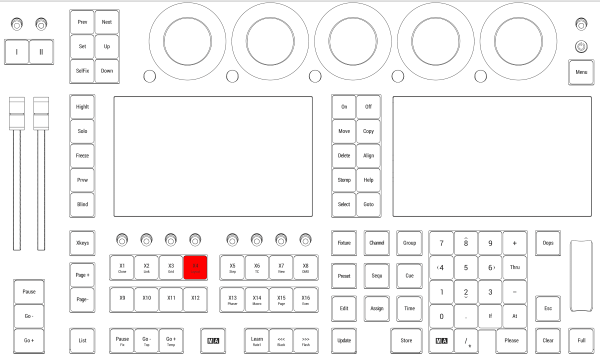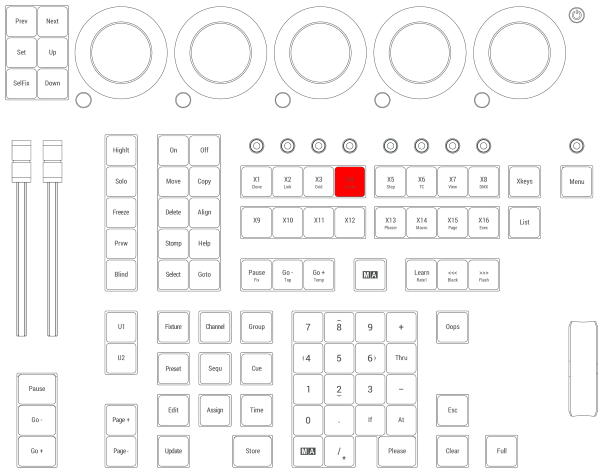X4 | Layout Key
|
grandMA3 User Manual » Device Overview » Keys » X4 | Layout
|
Version 2.1
|
X4 | Layout is executor 294.
|
|
Hint: |
|
All Xkeys behave like executors.
|
Layout
Pressing and holding MA + X4 | Layout enters the Layout keyword into the command line.
|
|
User name[Fixture]>Layout |
For more information about Layout, see the Layout keyword.
Appearance
Pressing and holding MA + X4 | Layout + X4 | Layout enters the Appearance keyword into the command line.
|
|
User name[Fixture]>Appearance |
For more information about Appearance, see the Appearance keyword.
Scribble
Pressing and holding MA + X4 | Layout + X4 | Layout + X4 | Layout enters the Scribble keyword into the command line.
|
|
User name[Fixture]>Scribble |
For more information about Scribble, see the Scribble keyword.
Location
X4 | Layout is located in the command section.