grandMA3 User Manual Publication
Assign Multipatch Fixture
|
grandMA3 User Manual » Layouts » Assign Multipatch Fixture
|
Version 2.1
|
Requirement:
Patched multipatch fixtures. See Add Multipatch Fixtures.
Multipatch fixtures can be selected via the command line by typing their CID number or global position order in the patch. See Add Multipatch Fixtures.
The following is an example of how to assign primary fixture 1 and its multipatch fixtures to a layout. Make sure to read Create a Layout first.
To assign fixture 1 multipatch fixtures 1 thru 5:
- Select the new layout pool object you have created.
- Write the following syntax in the command line.
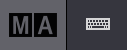
User name[Fixture]>Assign Fixture 1 Multipatch 1 Thru 5 - Tap in the layout view where you want the multipatch fixtures to be assigned.
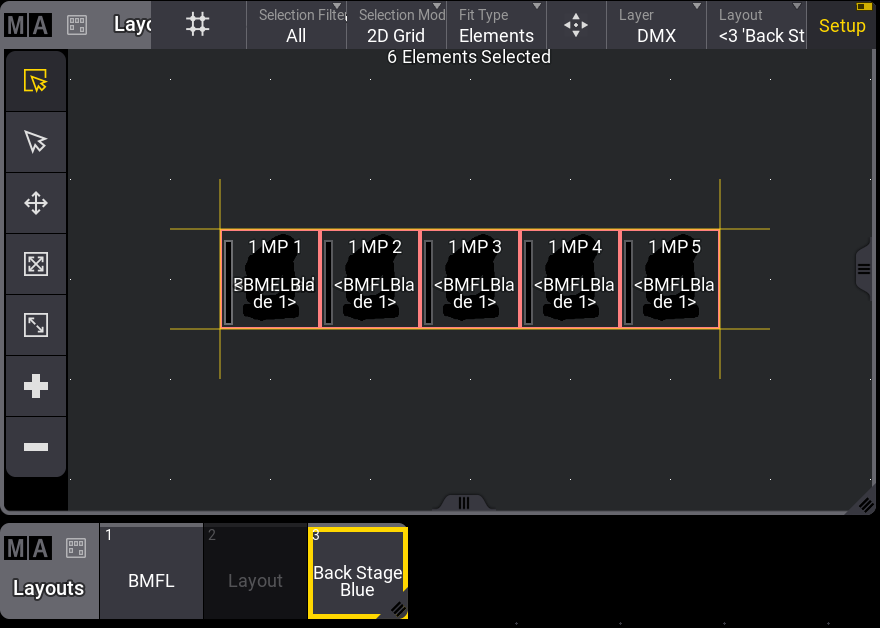
The selection color is light red instead of yellow (default colors). In the fixture sheet, the primary ID will flash between yellow and light red when a multipatch fixture is selected.