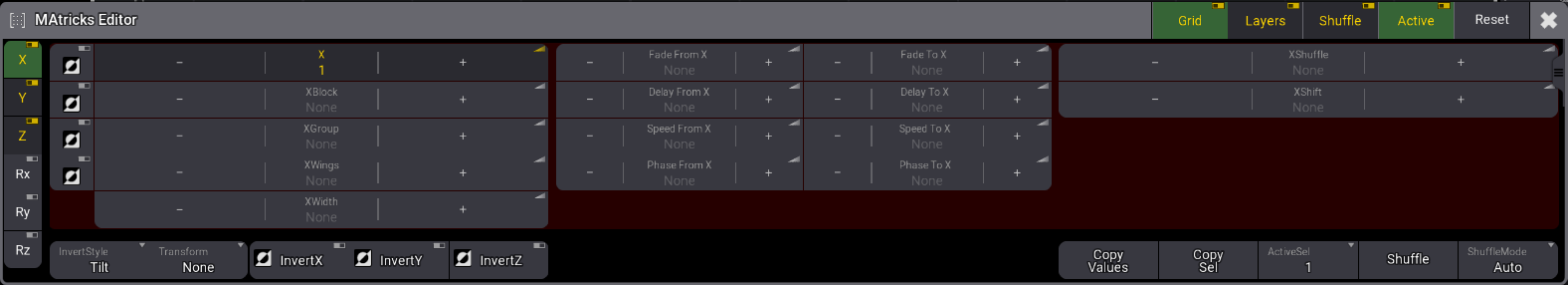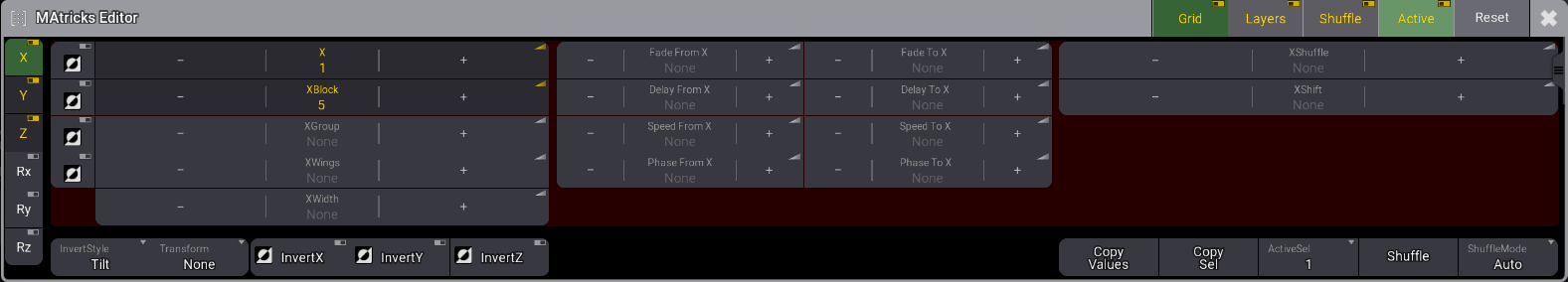|
grandMA3 User Manual » MAtricks and Shuffle » Blocks
|
Version 2.1
|
The blocks function in the MAtricks creates blocks of fixtures of the specified size.
This treats blocks of fixtures as one fixture.
It is better explained with examples.
Example - Ten Fixtures One Axis
In this example, there are ten fixtures (1 through 10).
They are selected from 1 to 10 without any specific grid information. Highlight is activated.
Since there is no grid information, the fixtures are only on one axis - the X-axis.
Press Next to make the MAtricks X value 1.
Ten fixtures with MAtricks X at 1 - No XBlock
It looks like this in the Selection Grid and Fixture Sheet windows. (Fixture Sheet Mode set to Channel and Output layer selected). For more information, see Fixture sheet.
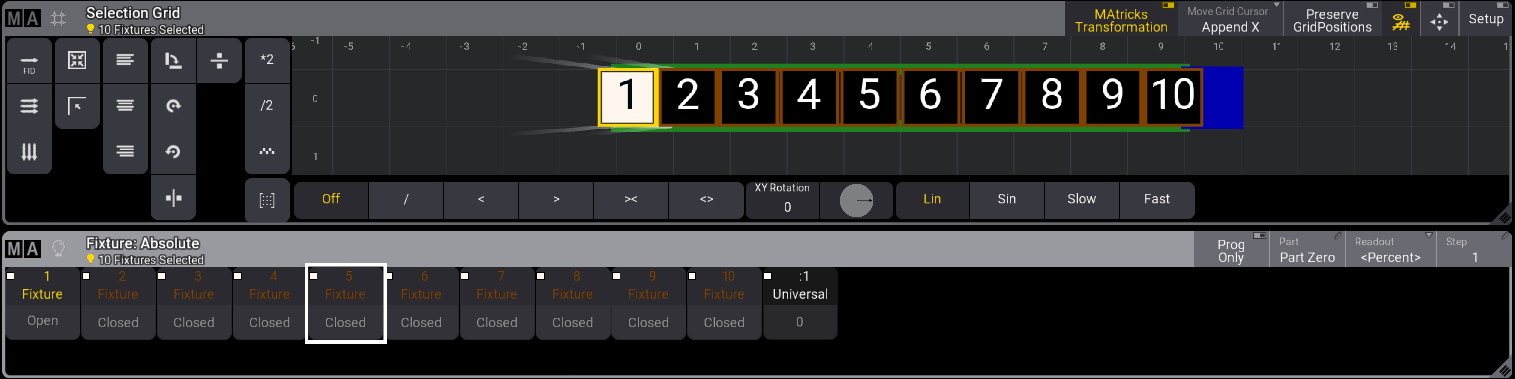
Ten fixtures with MAtricks X at 1 - XBlock set to None
Now tap + in the XBlock of the MAtricks window to set the value to two.
Now it looks like this:
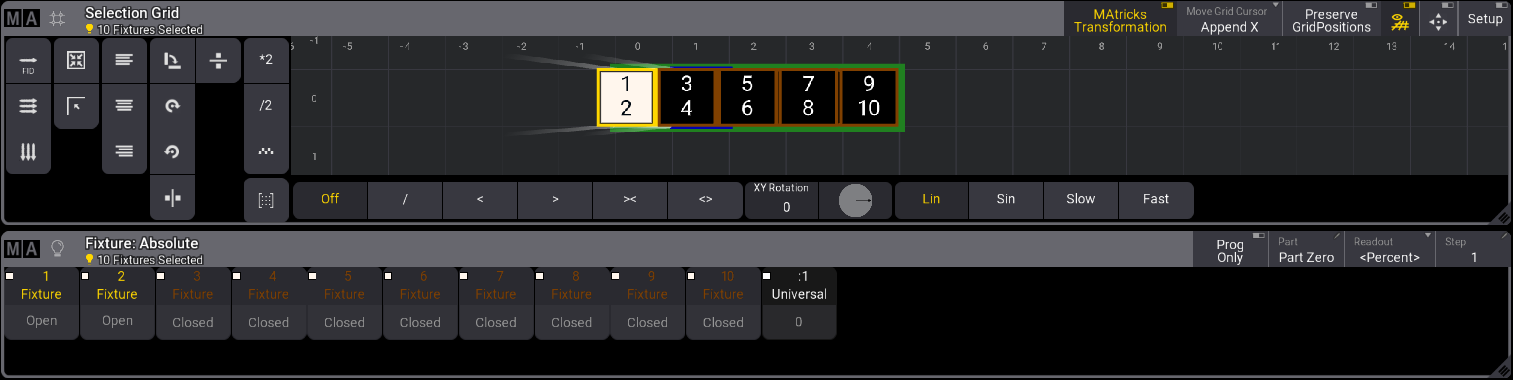
Ten fixtures with MAtricks X at 1 and XBlock at 2
The selection grid shows five boxes. This is because fixtures 1 and 2 are blocked together and in the first position. As can be seen in the fixture sheet, they are the ones currently outputting light.
Press Next and Prev to jump through the ten fixtures blocked together two by two.
Tap + and - in the MAtricks X to jump through the ten fixtures blocked together two by two. Next and Prev can also be used.
Tap the video below to see the example.
Increasing the block size increases the number of fixtures together in a block. It decreases the number of visible boxes in the selection grid and the useful MAtricks X values.
For instance, if the block is increased to five, there are only two boxes in the grid, X = 1 and XBlock = 5.
Ten fixtures with MAtricks X at 1 and XBlock at 5
It looks like this: in the Selection Grid and the Fixture Sheet.
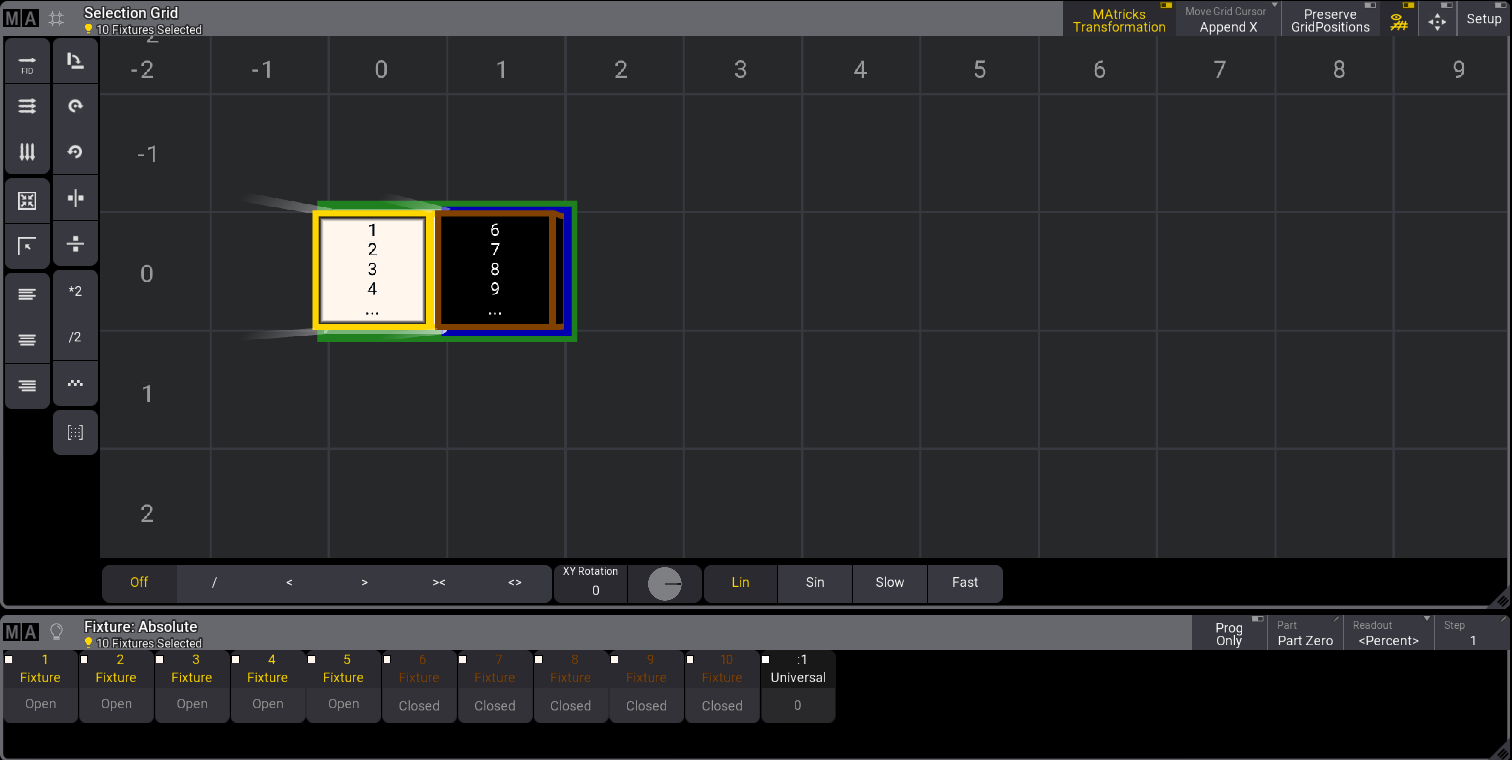
Ten fixtures with MAtricks X at 1 and XBlock at 5