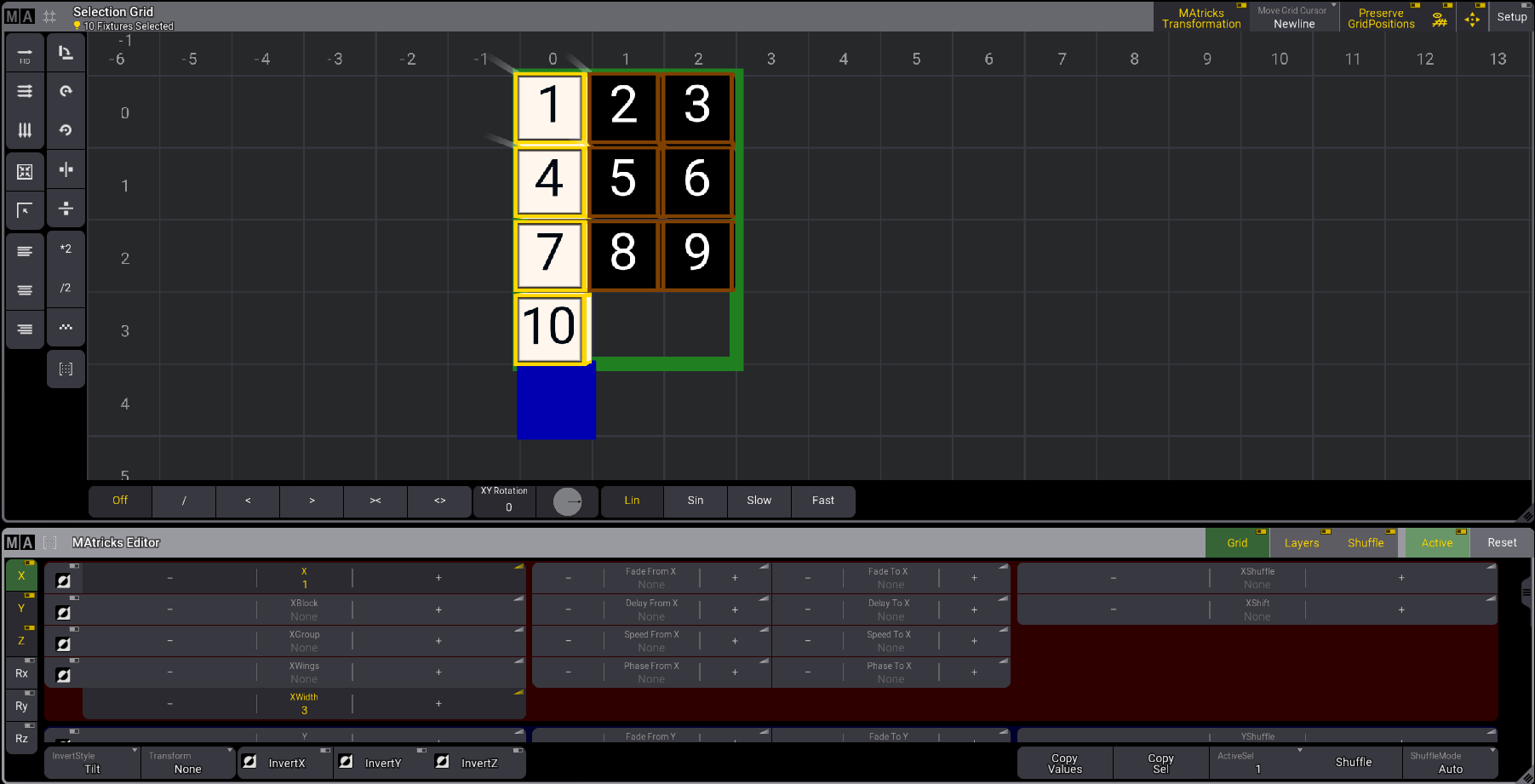|
grandMA3 User Manual » MAtricks and Shuffle » Widths
|
Version 2.1
|
Width can appear to give the same result as groups. The difference is that groups place the grouped fixtures in the same grid positions where width moves the fixtures out on the next axis.
This makes it possible to combine several axes in the MAtricks selection.
It can be a great tool for fixtures arranged in grids.
Having the fixtures in MAtricks with a width and storing a group in the Group pool also stores the current selection grid setup.
The MAtricks width is best explained with an example.
Example - Ten Fixtures One Axis
In this example, there are ten fixtures (1 through 10).
They are selected from 1 to 10 without any specific grid information. Highlight is activated.
Since there is no grid information, the fixtures are only on one axis - the X-axis.
Press Next to make the MAtricks X value 1.
It looks like this in the Selection Grid and Fixture Sheet (Channel SheetMode and Output layer selected) window:
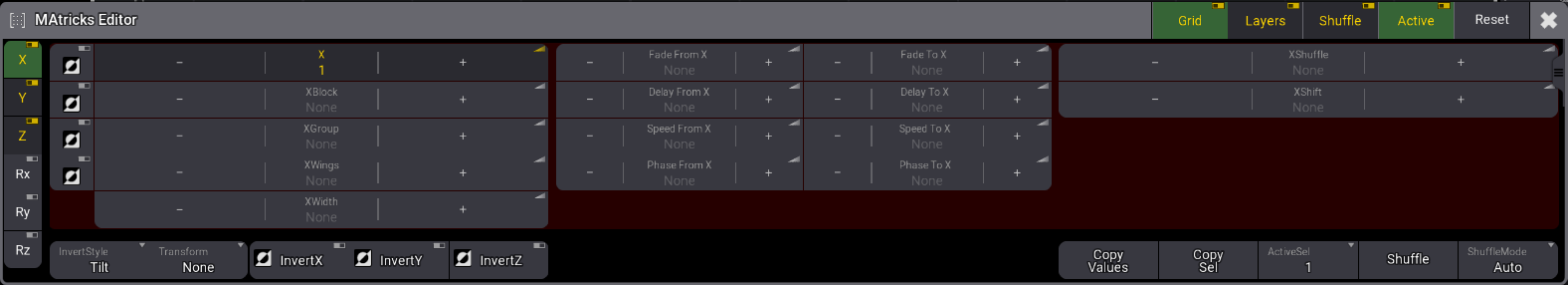
Ten fixtures with MAtricks X at 1 - No Width
Now tap + three times in the XWidth in the MAtricks window to set the value to three.
Now it looks like this.
Ten fixtures with MAtricks X at 1 - XWidth at 3
All fixtures in the first X column are now highlighted.
This arrangement allows you to select a specific fixture or columns and rows of fixtures using a combination of X and Y values.
Highlighting fixture 2 in the current arrangement can be achieved by having X = 2 and Y = 1.
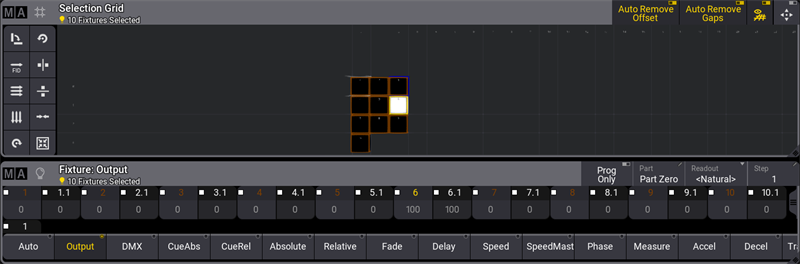
Try to play around with different X and Y values.