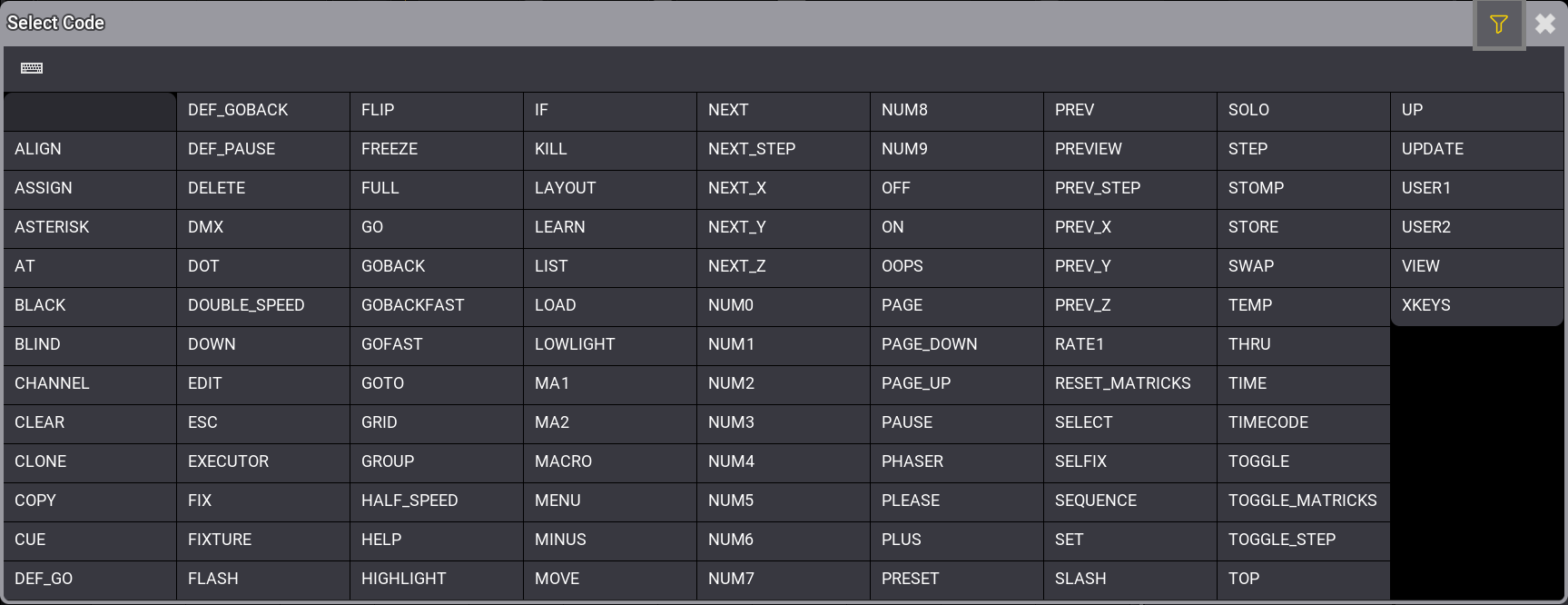grandMA3 User Manual Publication
Quickey Editor
|
grandMA3 User Manual » Quickeys » Quickey Editor
|
Version 2.1
|
- To open the Quickey editor, use Swipey on an empty pool object and then tap Edit.
- The Quickey editor opens:
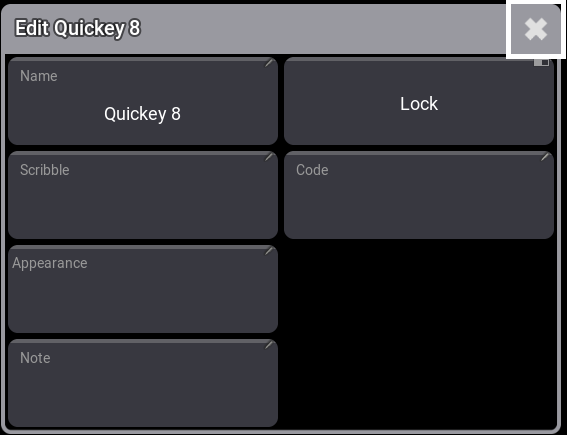
|
|
Hint: |
|
To edit an existing Quickey, enable CLI in the Quickey Pool Settings or use the command line, for example Edit Quickey 1.
|
The following six settings are available in the Quickey editor:
-
Name:
This is the name of the pool object.
Selecting Code first takes over the name of the function.
-
Scribble:
Assigns a scribble to the pool object. See Scribble.
-
Appearance:
Assigns an appearance to the pool object. See Appearances.
-
Note:
Edits a note to the pool object. See Notes.
-
Lock:
When enabled the pool object is looked for further changes.
-
Code:
Opens the code list.
Tapping Code in the pool editor opens the Quickey code list. To filter codes, tap ![]() and type the function into the text field.
and type the function into the text field.
For more information about the individual functions, see Keys.