grandMA3 User Manual Publication
What are Quickeys?
|
grandMA3 User Manual » Quickeys
|
Version 2.1
|
Quickeys can be used to set soft versions of various hardkeys and functions.
Quickeys can be addressed by tapping on the particular pool object or by using the Quickey keyword.
Quickeys can be assigned to XKeys, layouts and executors or can be used directly in the Quickeys pool.
Quickeys are stored in the Quickeys pool.
- To open the Quickeys pool, open the Add Window dialog, tap Data Pools and then tap Quickeys.
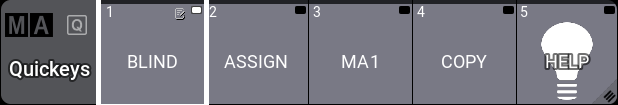
Quickeys Pool Settings
To open the Pool Settings, tap ![]() in the top left corner of the window.
in the top left corner of the window.
- Show Empty: This toggle button can hide or show empty pool objects.
- Appearance: The appearance is applied behind the pool objects.
- Pool Columns: This defines the width for the pool objects. It does not change the size of the window. It defines how many columns of pool objects are in the window. If the window is wider than the number of columns, then the extra space is displayed as black (default color). If the window is smaller than the number of columns, the pool window can be scrolled horizontally. If the pool has a set width, then there is an icon (
 ) in the upper right corner of the title field.
) in the upper right corner of the title field.
The Not Defined value dynamically sets the width to match the window size even when the window is resized.
The Take Current Width sets the width to match the current size of the window. It does not dynamically change if the window is resized. - Font Size: There are some different font size properties from 10 to 32. There is also a default property. This is the same as size 18. This simply changes the font size on the pool objects.
- DataPool: This defines what data pool the pool window shows data from. This makes it possible to have pools showing objects from different data pools. For instance, a group pool window from the default data pool can be shown next to a different group pool window showing groups from a different data pool.
- Pool Color: This is the color for the title button in the pool.
- Empty Color: This color is applied to empty pool objects.
- Reset Colors: This resets the colors to the colors in the default color theme.
- CLI: Command Line Interaction.