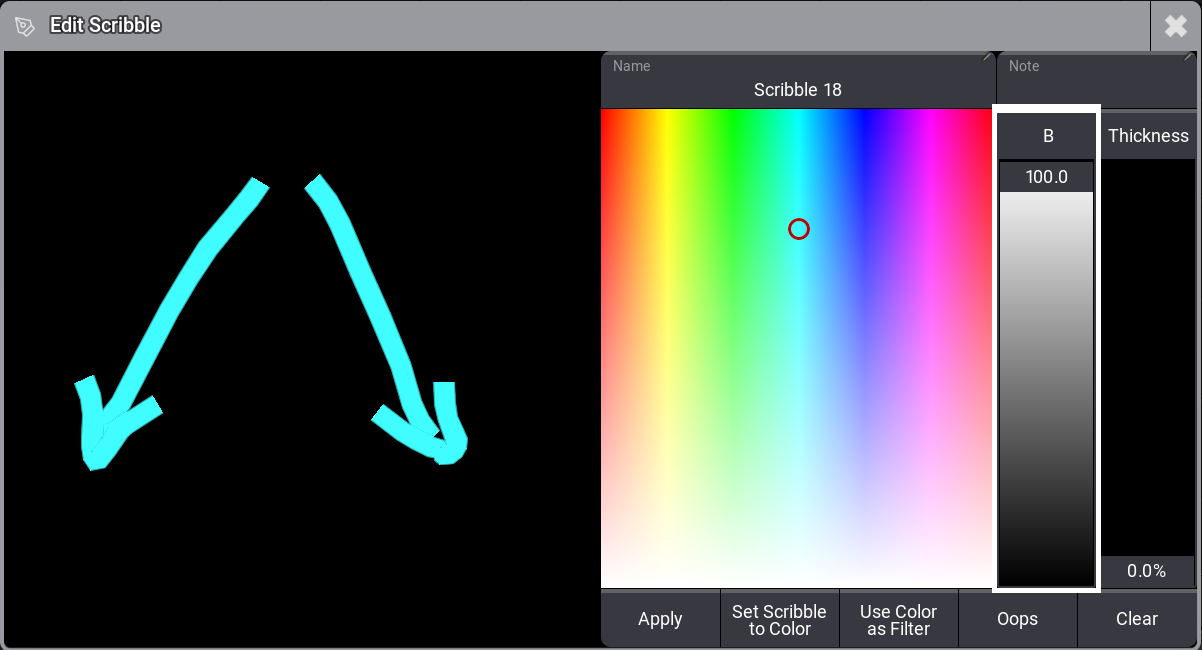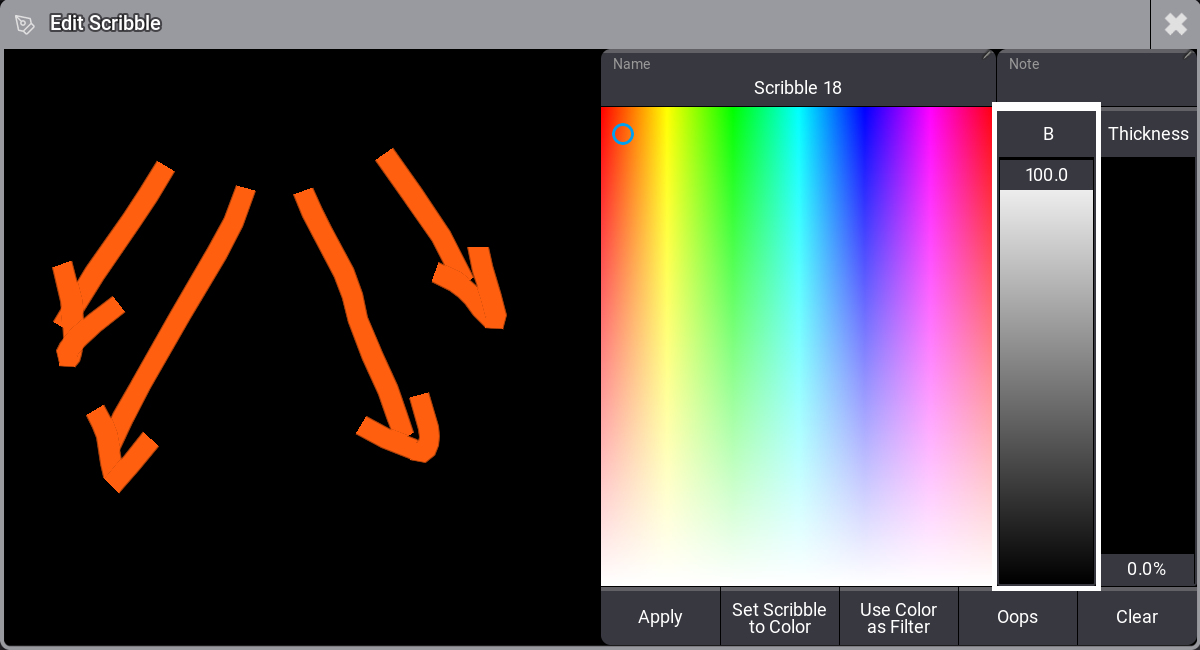grandMA3 User Manual Publication
Edit Scribbles
|
grandMA3 User Manual » Scribbles » Edit Scribbles
|
Version 2.1
|
It is possible to edit an existing Scribble.
Edit Scribbles in the Scribble Pool
Requirement:
- The scribble is applied in the scribble pool
- To edit an existing scribble, press Edit and tap it.
-The window Edit Scribble opens.
Edit an existing scribble
- Draw to add new content, or tap Clear to start from scratch.
- Tap Oops to delete the last step if needed.
Adjustments in the existing scribble
- Tap Apply.
The edits are saved in the scribble pool.
Edit Scribbles in Other Pools
This example is based on the group pool.
Requirement:
- The scribble is assigned to a group pool object
- To edit an existing scribble in the group pool, press Assign Assign and tap the pool object.
-The Window Edit Name opens. Tap in the title bar to open the scribble area if needed.
in the title bar to open the scribble area if needed. - Adjust the scribble.
- Tap Apply.
The edits are automatically saved in the scribble pool.