grandMA3 User Manual Publication
Desk Lock
|
grandMA3 User Manual » Workspace » User Interface » Desk Lock
|
Version 2.1
|
To lock the desk, use one of these options:
- Press MA + MA + Pause.
- Press Pause on the keyboard.
- Press F9 on the keyboard.
- Tap the
 icon at the top of the control bar to open the shutdown menu. Then tap the
icon at the top of the control bar to open the shutdown menu. Then tap the  icon.
icon.
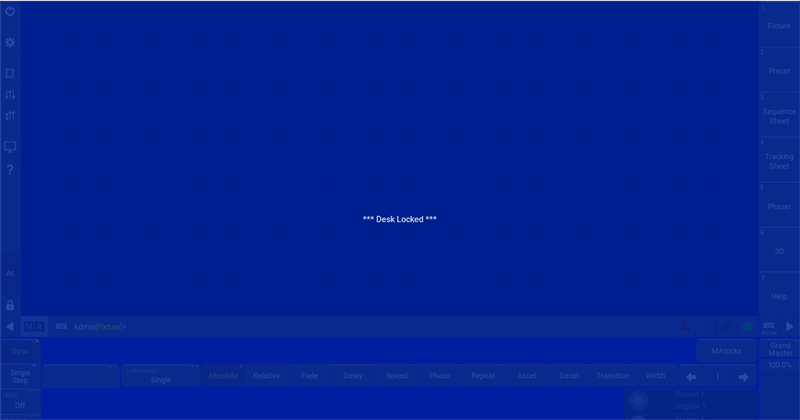
The desk is locked.
To unlock the desk, use one of these options:
- Press MA + MA + Pause.
- Press Pause on the keyboard.
- Press F9 on the keyboard.
- Tap the upper left corner, lower right corner, upper right corner, and lower left corner of any screen.
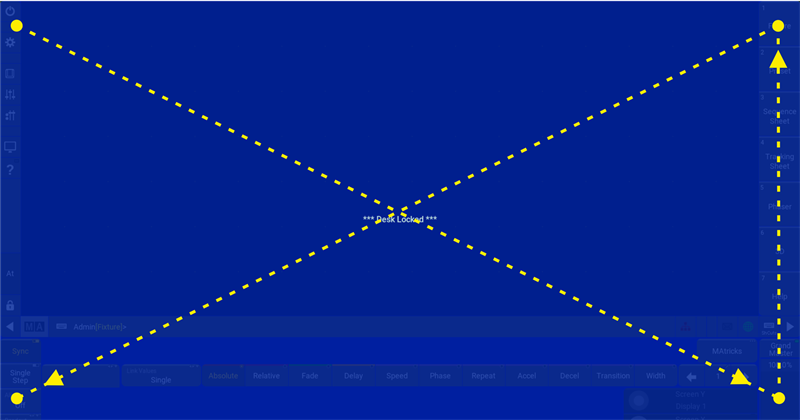
The desk is unlocked.