Version 1.9
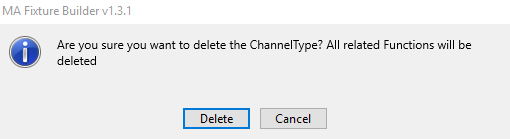
Warning pop-up
Delete DMX Channels
It is possible to delete single DMX channels in the table Attributes.
Delete a single DMX channel
- Select the DMX channel in the table Attributes and click Delete below the table Attributes.
- A warning pop-up appears.
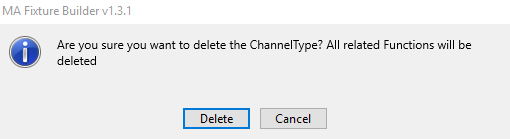
- To delete the DMX channel, click Delete.
To abort the operation, click Cancel.
The DMX channel is now deleted.
Important:
The DMX addresses Fine and Coarse may have to be adjusted for the following attributes in some cases.
The DMX addresses Fine and Coarse may have to be adjusted for the following attributes in some cases.

