There's no German translation of this page yet, so the English version is shown.
Version 1.9
Moving Paths
Moving Paths allow the movement of objects like trusses with their attached sub objects like fixtures, trusses etc..
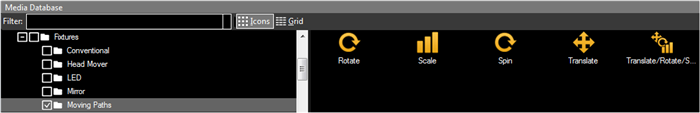
Moving Paths are managed like fixture types in the desk. To setup a Moving Path, create a new fixture in the desk from the library. Choose the Manufacturer 'MA Lighting’ and the type 'Moving Path…’. There are several types of Moving Paths. The type (Rotate, Scale…) specifies the parameters controlled by the desk:
 |
The object rotates once around the axes of the Moving Path. |
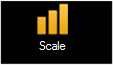 |
The object is scaled in X,Y and Z dimensions. |
 |
The object rotates continuously around the axes of the Moving Path. The rotation speed can be set in rotations per minute at the desk. |
 |
The object can be moved in X, Y and Z direction. |
 |
Combined Moving Path of Translation, Rotation and Scale. This type is more easy to use instead of concatenating the single types. |
Controlling of the position is always done relative to the origin coordinates. I.e. if an object with moving paths is moved manually, the tracks of the Moving Paths are always moved parallel to the new object coordinates.
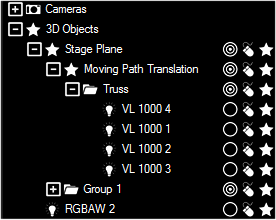 |
You can attach an object to a Moving Path via dragging the object in the tree. Drop it onto the desired Moving Path.The pictured example shows a truss with 4 moving head fixtures (1000 1…4) mounted on a truss (FS34-400 1…2). |
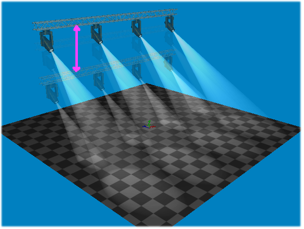 |
The example shows a 'Translation’ Moving Path controlled in Z-direction.The truss moves up and down controlled by the desk. |

