There's no German translation of this page yet, so the English version is shown.
Version 1.9
Materials
 If an object is selected the Materials window shows all used materials (texture images) of the object.
If an object is selected the Materials window shows all used materials (texture images) of the object.
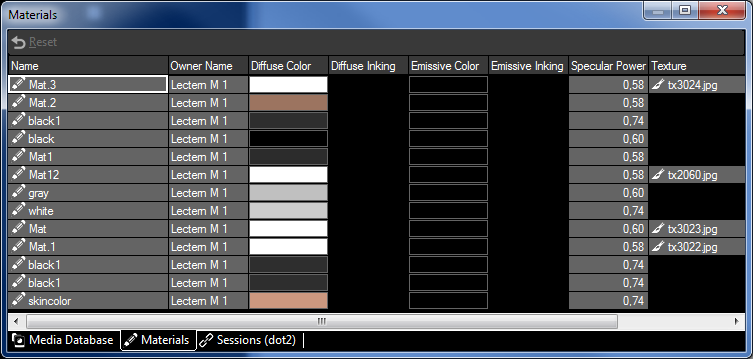 Select the material in the Material window and you can change its properties (diffuse color, emissive color, specular power, texture) in the property window. The results can be viewed directly in the Stage View window.
Select the material in the Material window and you can change its properties (diffuse color, emissive color, specular power, texture) in the property window. The results can be viewed directly in the Stage View window.

