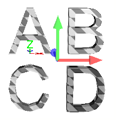There's no German translation of this page yet, so the English version is shown.
Version 1.9
Arrangement of Objects (Align Objects)
dot 2 3D allows automatic arrangement of 3D objects. Therefore select the objects to arrange via 'Ctrl + mouse click’ or multiple selections in the assets tree.
Via the menu entry 'Functions - Arrangement’ the Arrangement Window opens:
|
|
Objects can be arranged in several ways like:- Moved along the X,Y,Z axis- Moved along a circle line in X,Y,Z space- Arrange in a 2D matrix Corresponding to the grandMA2 console alignment function objects can be arranged in relation to the origin object like:- <, >, ><, and <>If the 'Relative’ flag is set every push of the 'Apply’ button increments the arrangement by the given value. Note: The origin is 0,0,0 if the 'Relative’ flag is off. Otherwise it is the own position. |
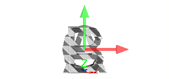 |
Example: Several objects inserted into the Stage View at the origin (0,0,0). |
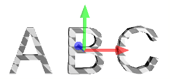 |
Objects aligned via 'Move’ and 'Align <’ function along the X-axis. |
|
|
Objects aligned as a matrix via 'Matrix (2D)’ function. |