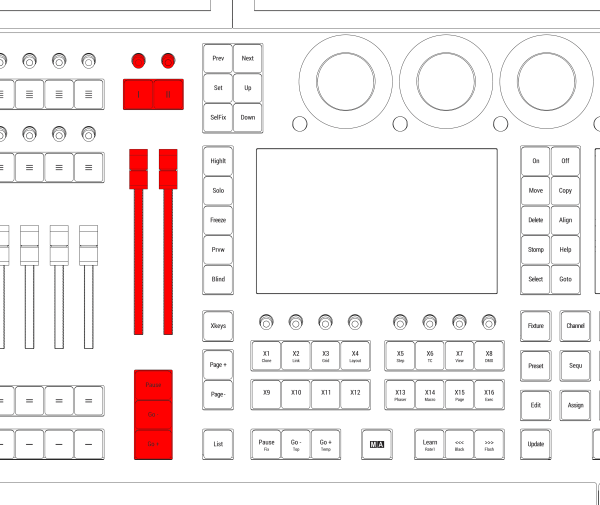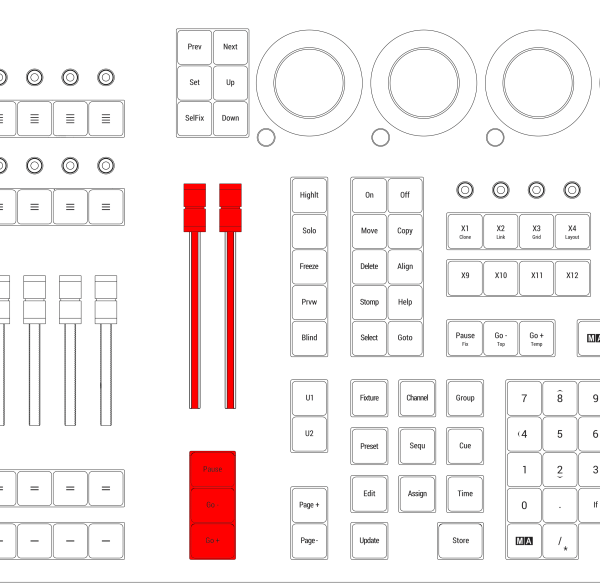Master Area
|
grandMA3 User Manual » Device Overview » Control Elements » Master Area
|
Version 2.0
|
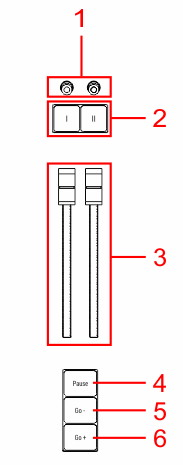
- Master knobs 1+2
- Master keys 1+2
- Master faders 1+2
- Pause key
- Go- key
- Go+ key
Go+, Go- and Pause
The Go+ [Large] key, the Go- [Large] key, and the Pause [Large] key are located in the lower part of the master area. These keys execute the Go+, Go- or Pause command for the selected sequence.
For more information about Go+, Go- and Pause, please see the Go+[Large] key, Go-[Large] key, or the Pause[Large] key topic.
Master Fader 1 and Master Fader 2
The two faders in the master area are master fader 1 and master fader 2.
By default, master fader 1 is set to the master function for the selected sequence.
By default, master fader 2 is set to the crossfade function for the selected sequence.
- To change the function of the faders, please read below.
Master Key 1 and Master Key 2, Master Knob 1 and Master Knob 2
|
|
Restriction: |
| Master keys and master knobs are only available on grandMA3 full-size (CRV) and grandMA3 light (CRV) consoles. |
The master keys 1+2 and the master knobs 1+2 are located in the upper part of the master area.
By default, these are set to toggle Highlight and Solo on and off and set the intensity of these.
- To change the function of these buttons and knobs, please read the topic Special Executors.
The master area is located between the command area and the executor area.