Group Masters
|
grandMA3 User Manual » Groups » Group Masters
|
Version 2.0
|
Groups can be masters of the fixtures in the group. For more information, see Masters.
If the value is adjusted often, assigning the group to an executor can be advantageous. Learn how in the Assign Object to an Executor topic.
There are four different kinds of group masters:
- Positive - This is an HTP group master, which is indicated by
 in the upper right corner of the pool object. The output of the fixtures is reduced depending on the value of the group master.
in the upper right corner of the pool object. The output of the fixtures is reduced depending on the value of the group master. - Negative - This is a LoTP group master, indicated by
 icon in the upper right corner of the pool object. The output of the fixtures is reduced depending on the values of the group master.
icon in the upper right corner of the pool object. The output of the fixtures is reduced depending on the values of the group master. - Scaling - This scales the intensity output. Scaling is indicated by
 icon in the upper right corner of the pool object. For example, if the fixture is at 50% and the group master is at 50%, then the output is 25%.
icon in the upper right corner of the pool object. For example, if the fixture is at 50% and the group master is at 50%, then the output is 25%. - Additive - This master does not limit output but adds output as HTP merges with values from the programmer and playbacks. It is indicated by a small circle icon in the upper right corner of the pool object.
Difference Between Positive, Negative, and Scaling
The difference between the positive and negative masters is relevant when several groups contain the same or overlapping fixtures. A negative master has priority over a positive. For example, if two groups contain a fixture with 100% output, and if one group is a positive master at 80% and the other group is a negative master at 60%, then the output is 60% (limited by the negative master). If the negative master is turned up, the output stops at 80% when the positive master becomes valid. If you switch both groups to Scaling, the output will be 48% since the fixture output of 100% is multiplied by 60% and 80% of the second group master.
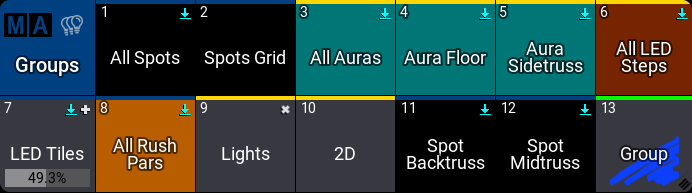
Groups with a mode assigned have a horizontal bar that displays the master level if it is relevant.
The master mode can be selected using the Edit Group pop-up. Read more about the pop-up in the Edit Groups topic.
The mode can also be assigned using the Set keyword.
Example
Using the command line to set the master mode of group 4 to positive:
|
|
User name[Fixture]>Set Group 4 Property "Mode" "Positive" |
The mode type is capital sensitive. This means that writing "positive" fails, but "Positive" works.
|
|
Hint: |
| A pop-up appears if the mode is not specified, allowing you to choose a mode from a list. |
Delete a Group Master
Deleting a group assigned to an executor does not delete the group from the pool.
If a group is deleted from the group pool, it is deleted from the show.
|
|
Restriction: |
| If the group is limited by the master, when it is deleted, then the fixtures stay limited. This means a new group must be created with the fixtures to remove the limitation! If the group is removed from an executor, then it still exists in the group pool, and any master level set using the executor is still valid in the pool. |