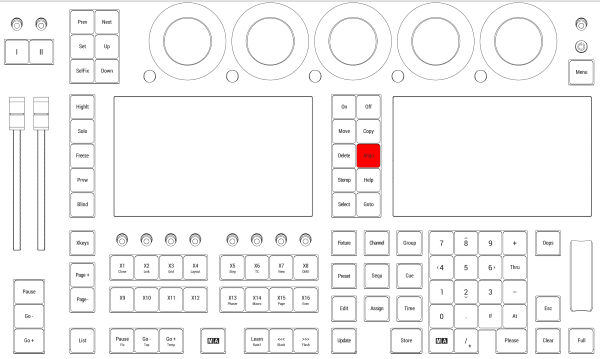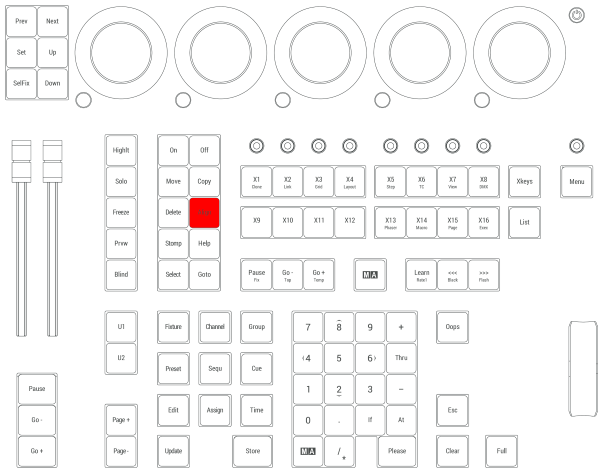grandMA3 User Manual Publication
Align Key
|
grandMA3 User Manual » Device Overview » Keys » Align
|
Version 2.0
|
Pressing Align toggles between 6 different Align modes.
By default, the Align mode is disabled.
Pressing MA + Align toggles between four different transition modes.
By default, the transition mode is linear.
The Align mode is displayed in the default encoder bar.
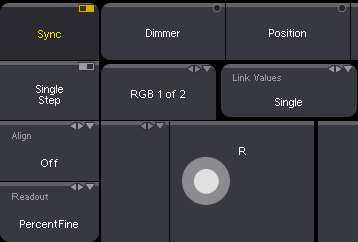
The align mode will be disabled when changing the value of a different attribute and the transition mode becomes linear.
Pressing and holding Align resets the align mode.
Pressing and holding MA + Align resets the transition mode.
For more information see Align.
Location
Align is located in the command section.