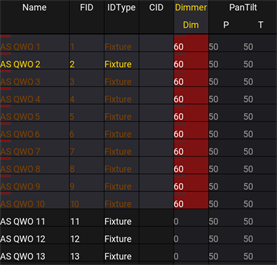grandMA3 User Manual Publication
Next Keyword
|
grandMA3 User Manual » Command Syntax and Keywords » General Keywords » Next
|
Version 2.0
|
To enter the Next keyword in the command line, use one of the options:
- Press Next
- Type Next
- Type the shortcut N
|
|
Important: |
| To execute the command directly, press Next. |
Description
If no fixtures are selected and the default keyword is Fixture, the Next keyword selects the fixture with the lowest fixture ID.
If only one fixture is selected and the default keyword is Fixture, the Next keyword selects the following fixture.
If multiple fixtures are selected, the Next keyword selects the following fixture one after the other within the selected block of fixtures.
For more information see MAtricks and Shuffle.
Syntax
Next
Option Keywords
The Next keyword uses the following option keywords:
Example
- To step through single fixtures in the selected block of fixtures, press Next.