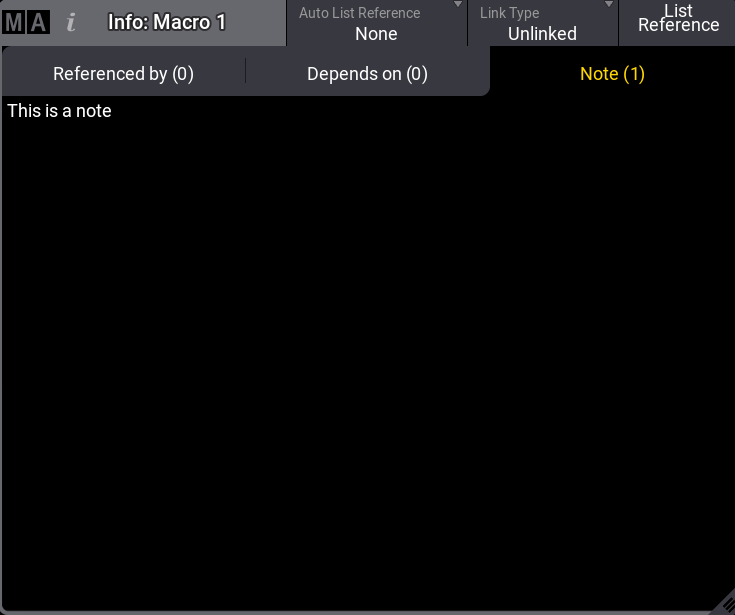grandMA3 User Manual Publication
Show Notes
|
grandMA3 User Manual » Notes » Show Notes
|
Version 2.0
|
The info window has a separate Note tab. It shows the notes linked to a particular object. For more information about the info window, see the Info Window topic. Existing notes can also be edited in the Info window.
To edit an existing note:
- Open the Info window.
- Tap List Reference in the title bar.
- Tap an object with an existing note, for example, Macro Pool object 1. The current note of the object is shown in the editor.
- Tap the text area of the info window and then type a new note. The note is edited.