grandMA3 User Manual Publication
DC Remotes
|
grandMA3 User Manual » Remote In and Out » DC Remotes
|
Version 2.0
|
The DC Remotes tab is used to configure the DC Remote Control input on the rear panel.
To learn more about the hardware part of the input, read the Connect DC Remote In topic.
To set the DC start signal:
- Press Menu and tap Connector Configuration. The Connector Configuration menu opens:
-Or-
- Use the command line to open the menu:
|
|
User name[Fixture]>Menu "ConnectorConfig" |
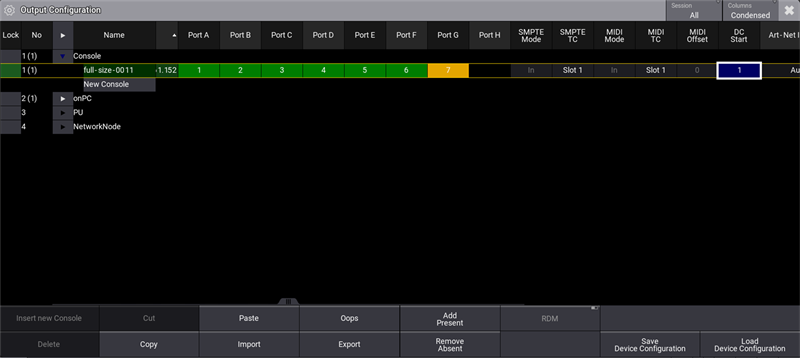
- Right-click or tab and hold DC Start, the DC Start editor opens. Set the DC Start value.
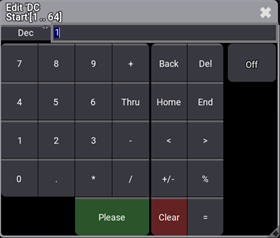
To adjust the settings of the DC Remotes:
- Open the In & Out window, press Menu, tap In & Out and then tap DC Remotes. The DC settings window opens.
- The Signal value in the In & Out window corresponds with the DC Start value in Connector Configuration.
To learn more about the general DC Remotes settings, read the Remote In and Out topic.