grandMA3 User Manual Publication
Backup, Demo and Template Show Files
|
grandMA3 User Manual » Show File Handling » Backup, Demo and Template Show Files
|
Version 2.0
|
To load a backup file or a demo show file:
- Open the Backup Menu and tap Load.
- Tap Shows to toggle between Shows, Backup Shows, Demo Shows and Template Shows.
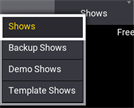
It is possible to load a previously saved backup or a demo show. It is not possible to save or create a new show file in the Backup Shows or Demo Shows folder.
It is possible to store 10 backup files from the same show file. A backup is automatically generated when saving a show file.
A backup file contains:
- Showfile Name
- Backup
- Date and Time in UTC format
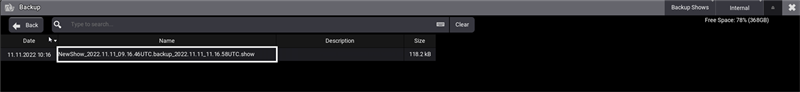
Template Shows
The show files in the Template Shows folder can be used as a template.
| Important: | |
| The Template Shows folder is read-only. |
To store or save a template show, show files can be placed into a library folder. For example, use MALightingTechnology/gma3_library/templateshows on windows or a SFTP connection to a console.
For more information, see Folder Structure.