Markers
|
grandMA3 User Manual » Workspace » Colors » Markers
|
Version 2.0
|
Markers are colored indicators in the form of a bar or a thin line. Markers appear in:
- Fixture Sheet
- Sequence Sheet with the Track Sheet option enabled
- Feature group control bar
- Attribute encoder display
The name column in the fixture sheet, the feature group control bar, and the attribute encoder display all show color-coded markers indicating values, individual timing, and phasers in the programmer. Attribute columns in the fixture sheet show markers indicating values, individual timing, and phasers either in the programmer or currently outputting from a sequence. Attribute columns in the sequence sheet show markers indicating values, individual timing, and phasers stored within the displayed cues.
Marker colors:
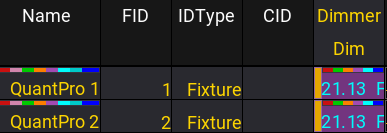
Markers above the name and dimmer value of fixture 1 indicate active information in the programmer. Markers only above the dimmer value of fixture 2, but not above the name, indicate information output from a sequence.
- Red markers indicate active absolute programmer values.
- Mauve markers indicate active relative programmer values.
- Green markers indicate individual fade times.
- Orange markers indicate individual delay times.
- Pink markers indicate phaser values.
- Bright cyan markers indicate absolute values from a preset.
- Dark cyan markers indicate relative values from a preset.
- Blue markers indicate parked attributes.
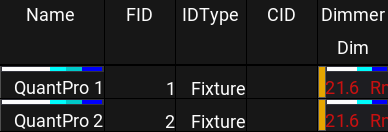
White markers indicate information in the programmer, which will not be stored when storing active values.
Small, yellow markers when editing a preset:
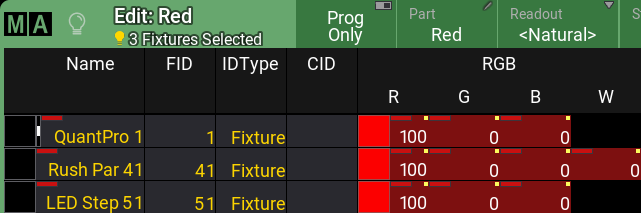
Small, yellow markers in the fixture sheet while editing a global preset indicate an attribute holding the global value for that attribute for all fixtures of the same type within the preset. For more information on global presets, see the Presets topic.
Markers above the IDType:

Markers above the IDType in the fixture sheet indicate a group master is currently influencing the output of the marked fixture.
- Light pink markers indicate fixtures that are currently influenced by a Positive, Negative, or Scaling group master.
- Lavender markers indicate fixtures that are currently influenced by an Additive group master.
- Blue markers indicate fixtures with the Master React option set to "None."
For more information about group masters, see the Group Masters topic. For more information about the Master React option, see the Add Fixtures to the Show topic.
Markers in the Sequence Sheet with the Track Sheet option enabled:
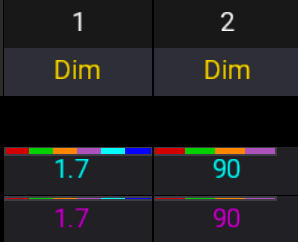
Markers in the sequence sheet include an additional color and two different heights.
- Markers in the form of a bar indicate a new value stored in the cue.
- Markers in the form of a thin line indicate a tracked value.