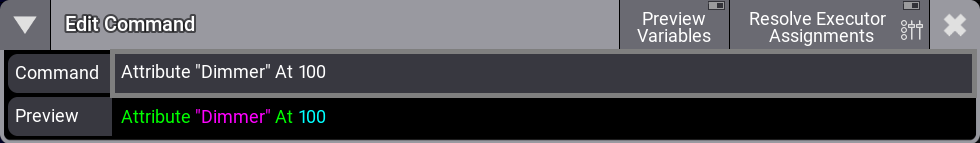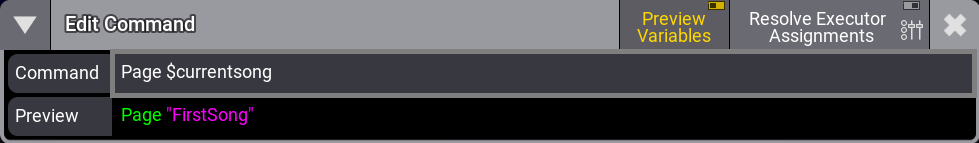Command Editor
|
grandMA3 User Manual » Macros » Command Editor
|
Version 2.1
|
Command Input
When editing a command, for example, in a macro, a cue, or an agenda event, the Edit Command pop-up opens:
The entered command is previewed to see if it will be interpreted by the software as intended.
Preview Variables
Enable Preview Variables to display the content of a specific variable. The content can only be displayed if the variable exists:
For more information on Variables, see Variables.
Resolve Executor Assignments
Resolve Executor Assignments Disabled
In the following example, Sequence 1 'FirstSong' is assigned to executor 3.201. If Resolve Executor Assignments is disabled, pressing executor 3.201 when inputting a command enters Page 3.201 in the command:
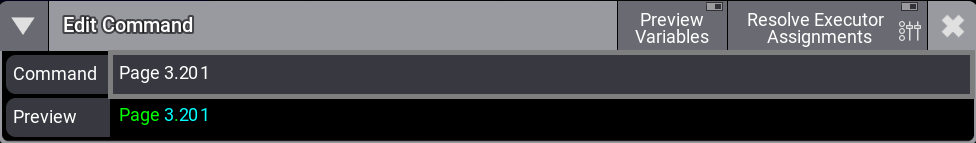
Resolve Executor Assignments Enabled
In the following example, Sequence 1 'FirstSong' is assigned to executor 3.201. Pressing that executor when inputting a command when Resolve Executor Assignments is enabled, the handle of the object assigned to the pressed executor is entered in the command. The preview displays the object type, number, and name in yellow text.
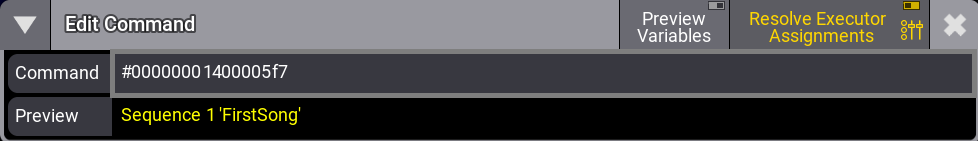
Handles can also be used in the command line:
|
|
User name[Fixture]>Go+ #[Sequence 23] |
For more information, see #[ ] Keyword.
|
|
Hint: |
| Using handles instead of the object number or name eliminates the need to update macros and commands after moving an object to a different location or changing its name. |