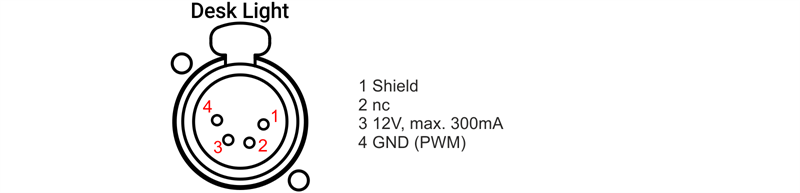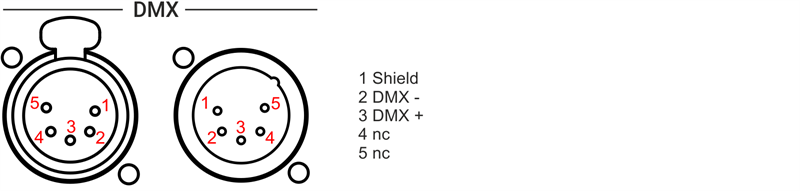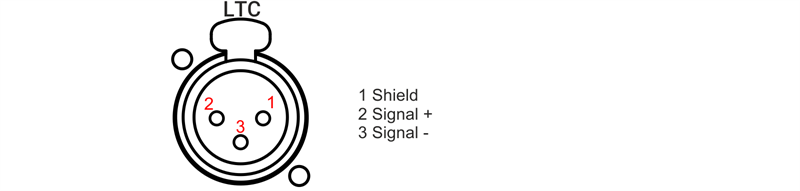grandMA3 User Manual Publication
Connector Pin Assignment
|
grandMA3 User Manual » Device Overview » Connector Pin Assignment
|
Version 2.1
|
This page gives an overview of all connectors and their respective pinouts.
- To receive more information, tap images below.
XLR Connectors
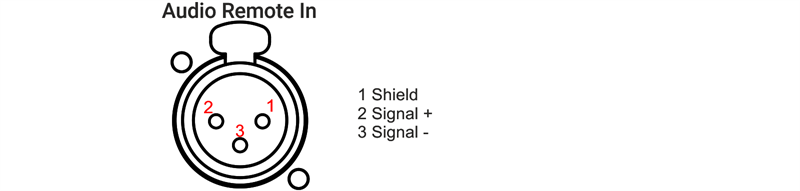
D-Sub Connectors
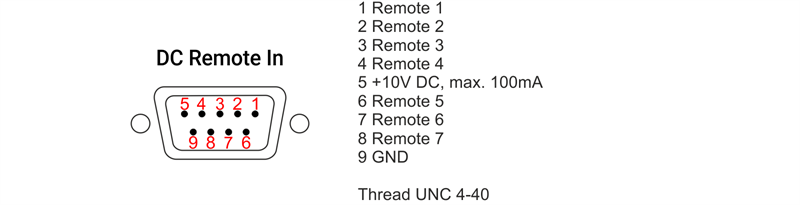
RCA Connectors
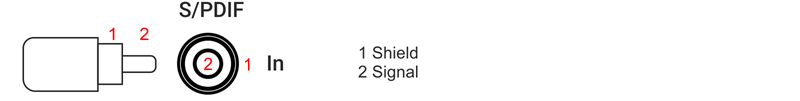
1/8" (3.5mm) Jack Sockets
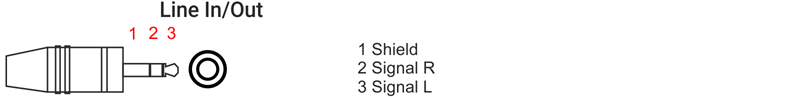
DIN Connectors
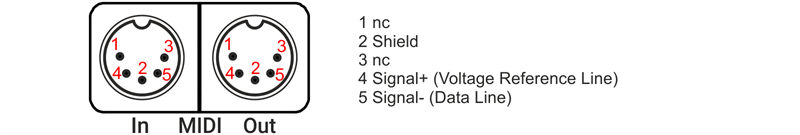
Phoenix Terminals
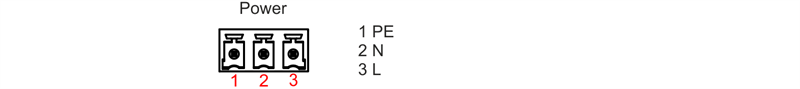
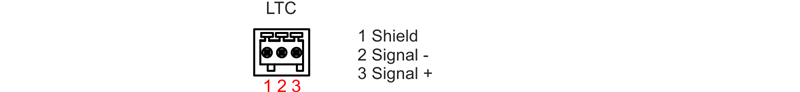
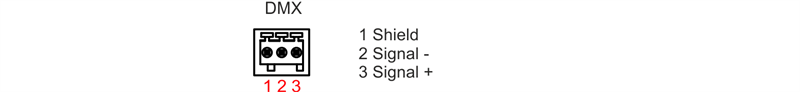
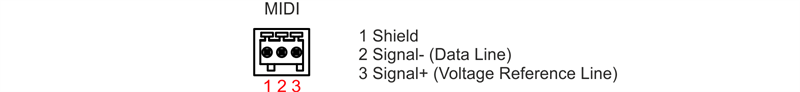
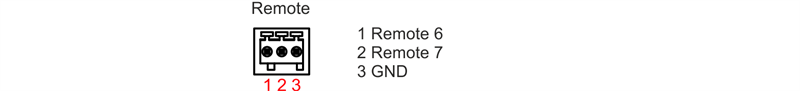
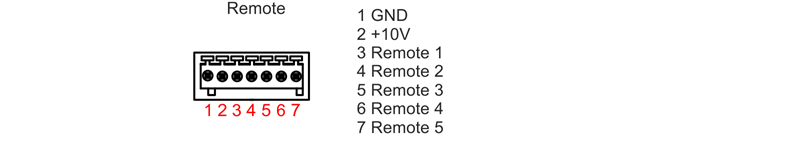
To show the rear panel connectors on the letterbox screens on grandMA3 light and full-size:
- Press Menu and then tap Output Configuration.
- To show the rear panel connector, enable Show Connectors button.
or use the command line:
|
|
User name[Fixture]>Menu "ConnectorView" |