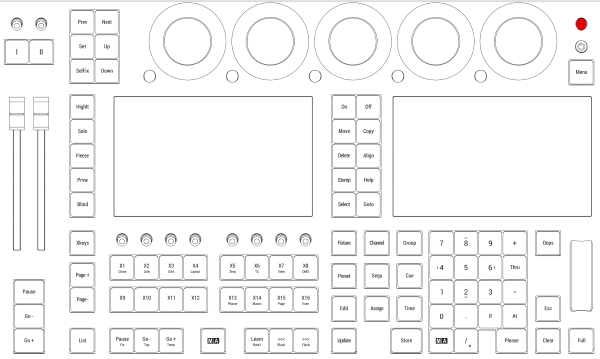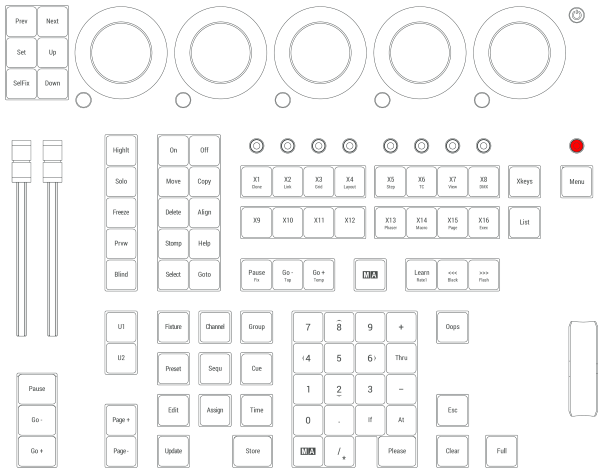Grand Master
|
grandMA3 User Manual » Device Overview » Control Elements » Grand Master
|
Version 2.1
|
The Grand Master is used to limit the output of the intensity of all the fixtures patched in the show.
By default, turning the knob adjusts intensity. This can be changed in the Special Executor Configuration menu. To access the Special Executor Configuration menu:
- Press Assign.
- Press Grand Master knob.
This menu can also be opened using the SpecialExecutor keyword in the command line. For more information about SpecialExecutor, see the SpecialExecutor keyword topic.
To read more about Executor Configuration, see the Executor Configuration topic.
The Grand Master is also displayed on the right side of the encoder bar on screen 1:
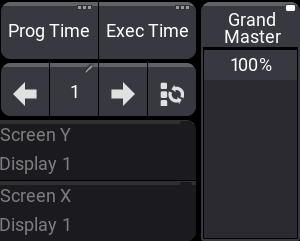
- The Grand Master level can be set by the fader.
- To enable or disable the Grand Master function, see Master Modes.
The Grand Master can also be assigned to any executor. See the Assign object to an Executor topic.
|
|
Hint: |
| The Output layer and the DMX layer in both the Fixture Sheet and the Layout view as well as the DMX Sheet and the 3D window all display values as adjusted by the Grand Master |
The Grand Master is located on the right side of the console.