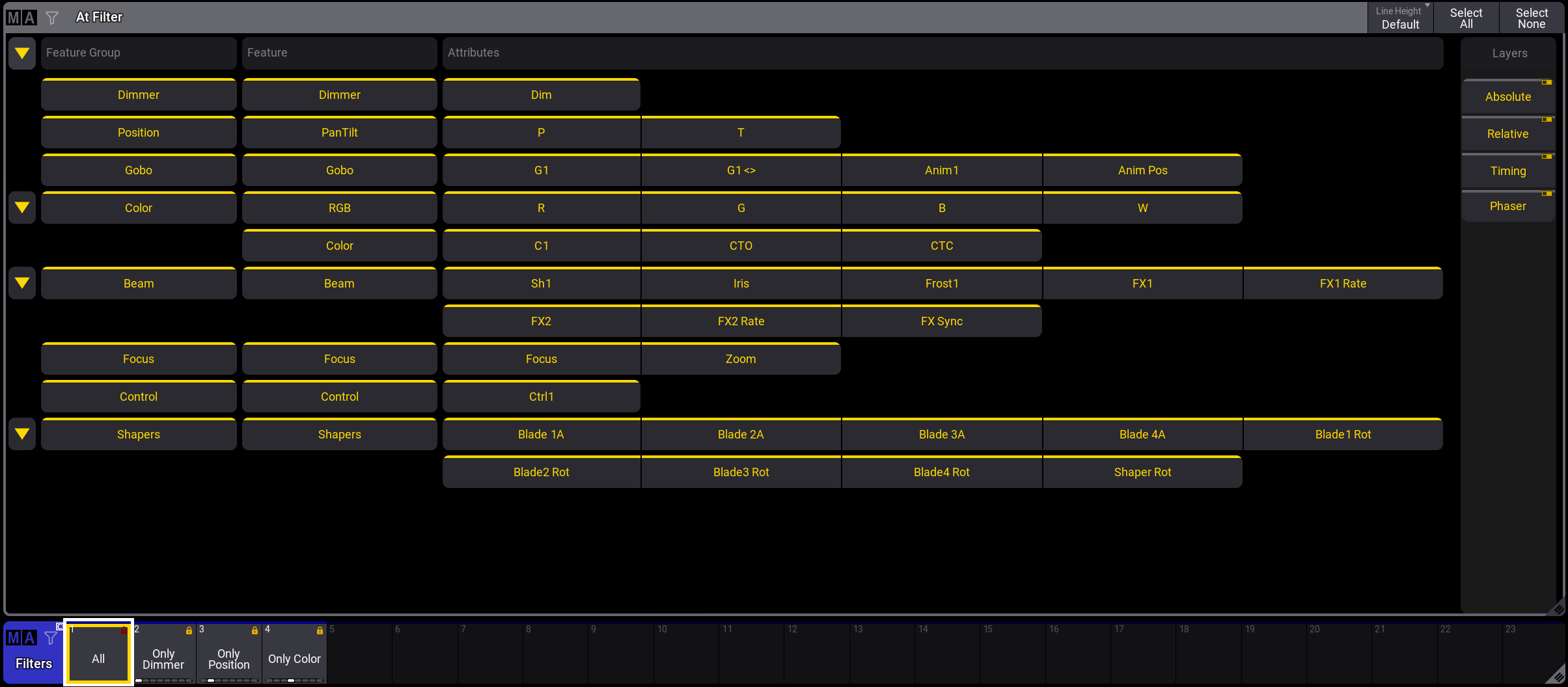grandMA3 User Manual Publication
At Filter Window
|
grandMA3 User Manual » Worlds and Filters » At Filter Window
|
Version 2.1
|
The At Filter window is a tool to see, add, and store current filter settings of filters.
It can be added like any other window. Additionally tap and hold the ![]() icon in the control bar to open the At Filter Overlay.
icon in the control bar to open the At Filter Overlay.
Most of the settings and functions are similar to the Edit Filter popup. For more general information see Create a Filter.
Create Filter with the At Filter window
To create individual filter settings, add the At Filter window and the Filter pool: